IntroductionThis Knowledge base will give guidance on how to convert Marvin Test Solutions C++ Driver Example to LabWindows/CVI. Since CVI is based on C and not C++ we need to convert some types from C++ to C.
Steps to Convert ExamplesStep 1: Create LabWindows/CVI Project
Create the LabWindows/CVI project in the Examples\LabWindows\ folder. Save it at GxXXXExampleC.
Step 2: Copy Example files to the LabWindows folder
Copy GxXXX.h, GxXXX.lib and GxXXXExample.cpp files into the newly created folder. Rename the .CPP file to .C as LabWindows only works with C files.
Step 3: Insert the Example files into the LabWindows/CVI project.
Insert GxXXX.h, GxXXX.lib and GxXXXExample.c files into the newly created project.
Step 4: Modify the GxXXX.h file.
In the GxXXX.h file there is a piece of code that needs to be modified.
The original code looks like:
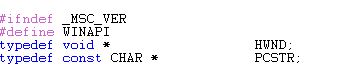
After the change is made:
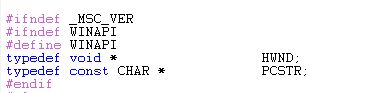
Step 5: Modify the GxXXXExample.c code to account for C++ to C changes.
The following changes need to be made to the C file to account for the change in language from C++ to C.
- false needs to changed to FALSE
- true needs to be changed to TRUE
- new needs to be changed with malloc
Example:
padwDataWr = new DWORD[dwDmaByteCount];
becomes
padwDataWr = (DWORD *) malloc(sizeof(DWORD) * dwDmaByteCount);
- delete[] needs to be converted to free
Example:
delete [] padwWr;
becomes
free(padwDataWr);
- atoi() needs to be converted to (BYTE)atoi()
Example:
atoi(szParameter);
becomes
(BYTE)atoi(szParameter)
ConclusionTo convert a C++ example to LabWindows/CVI can be done, but there are some challenges that need to be met. When converting your own C++ code to LabWindows, be aware of any language specific changes that need to be made.
Download LabWindows/CVI Example showing converting the C++ provided with GXFPGA driver converted to C.
|