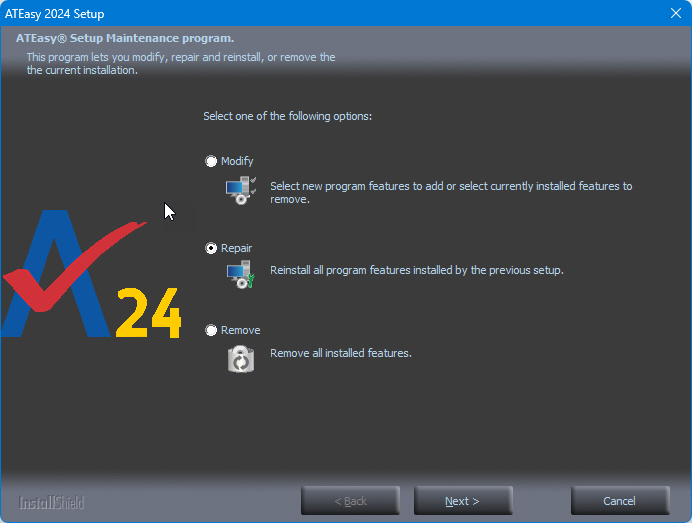
If you run Setup again after ATEasy has been installed, Setup opens in Maintenance mode. The Setup Maintenance Program allows you to modify the current ATEasy installation. You can run Setup in Maintenance mode for the following reasons:
● When you want to add or remove ATEasy components.
● When you have corrupt files and need to reinstall.
● When you want to install a new version of ATEasy software.
● When you want to completely remove ATEasy.
The Maintenance mode screen is shown below. Select one screen options and then click Next.
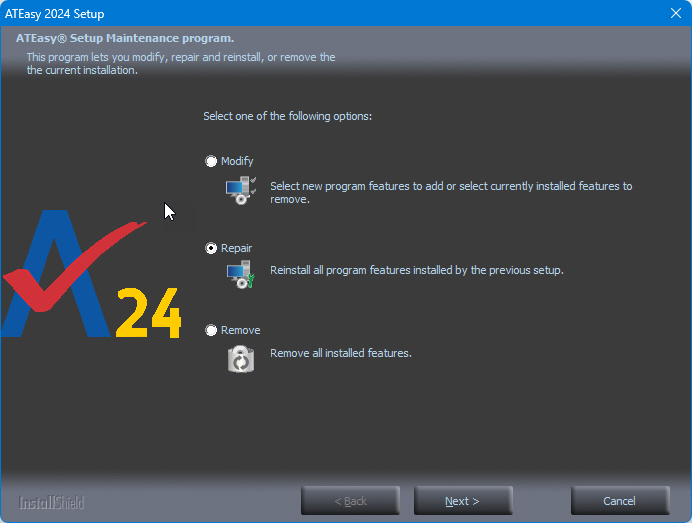
The Maintenance Mode screen options are described further below:
Maintenance Option |
Description |
Use to add or remove individual ATEasy software components. |
|
Use to reinstall ATEasy when you have corrupt files or to upgrade and install a newer version of ATEasy. Repair refreshes and recopies current files that are corrupt and upgrades the files if necessary. |
|
Use to completely remove ATEasy and all its components. Also removes ATEasy from the Windows Registry and the Startup menu. |