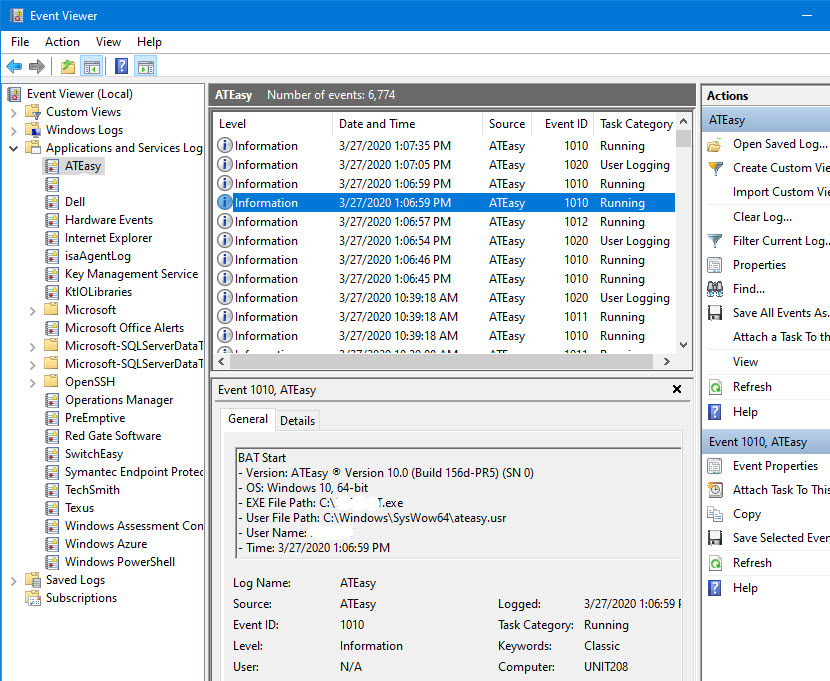
ATEasy logs event records when certain events occurs. The events are recorded in Windows Event Log and can viewed using the Windows Event Viewer application. To view the events records, open the Windows search and search for Event Viewer. Next expand the Application and Services Logs and select ATEasy as shown here:
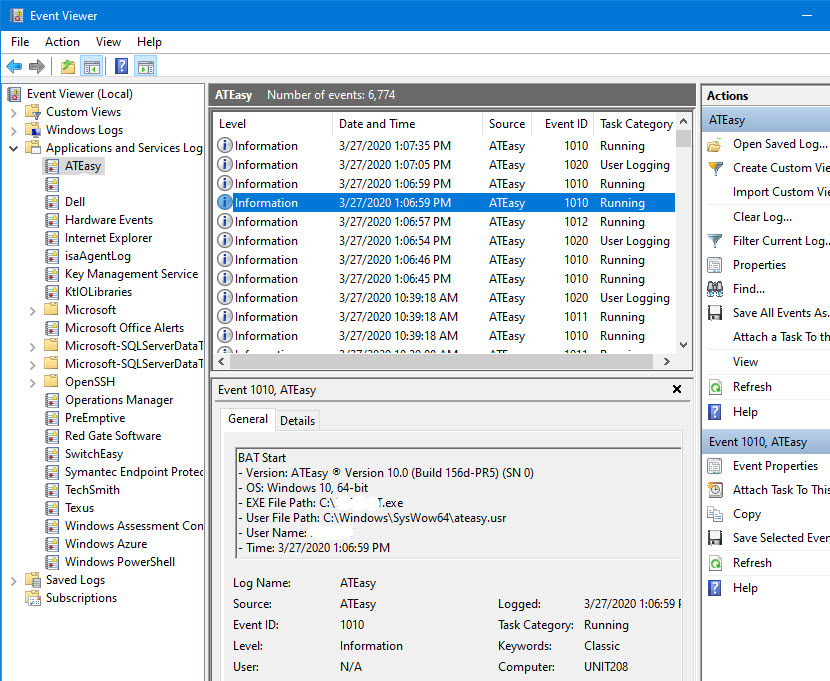
The following tables describes the available events recorded:
Category |
Event ID |
Event Name |
Level |
Event description |
Exception |
1001 |
Exception |
Error |
ATEasy Exception, occurs when ATEasy crashes and display the Exception dialog. The event data contains the call stack, variables, program information and more. |
Running |
1010 |
Start |
Information |
IDE or ATEasy executable started |
Running |
1011 |
Exit |
Information |
IDE or ATEasy executable exit |
Running |
1012 |
Program Start |
Information |
Program started |
Running |
1013 |
Program Exit |
Information |
Program ended |
User Logging |
1020 |
Login Succeeded |
Information |
User login succeeded |
User Logging |
1021 |
Login Failed |
Information |
User login failed |
User Logging |
1022 |
Logoff |
Information |
User logged off |
User Logging |
1023 |
Locked |
Information |
User locked out |
User Logging |
1024 |
Unlocked |
Information |
User unlocked |
User Change |
1030 |
Password Changed Succeeded |
Information |
User changed password successfully |
User Change |
1031 |
Password Changed Failed |
Information |
User changed password failed |
User Change |
1032 |
User Added |
Information |
New user added |
User Change |
1033 |
User Removed |
Information |
User was removed |
User Change |
1034 |
User Modified |
Information |
User was modified |
User Change |
1035 |
User File Replaced |
Information |
User file was replaced |
User Change |
1036 |
User File Path Changed |
Information |
User file path changed |
All events data proceed with the following information:
ATEasy eventname
- EXE File Path: exefilepath (file path to IDE or ATEasy executable that generated the event)
- User File Path: userfilepath (ATEasy .usr file)
- User Name: username (ATEasy or Windows User Name if ATEasy multi-user not used)
- Time: eventdatetime (Local date-time)
The path to the Windows event log is: %SystemRoot%\System32\Winevt\Logs\ATEasy.evtx