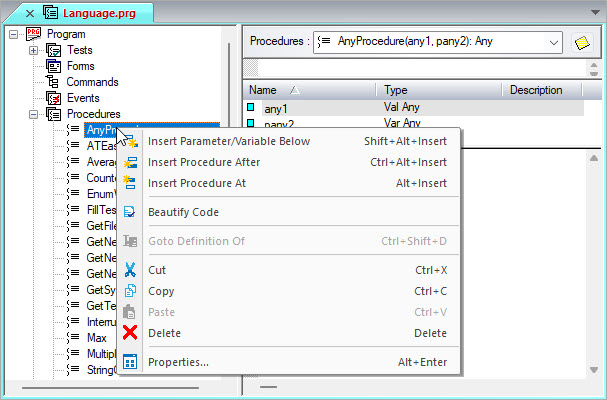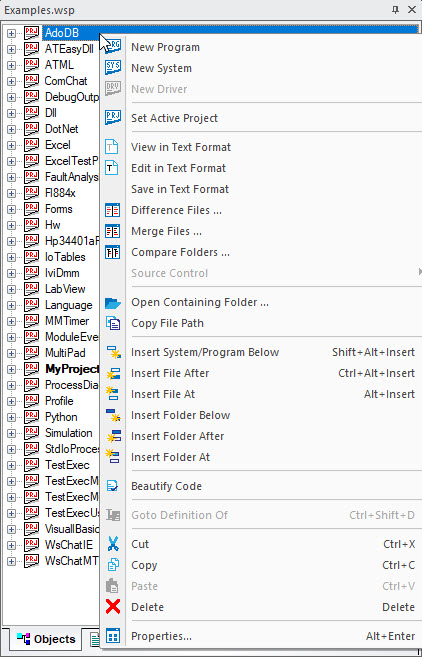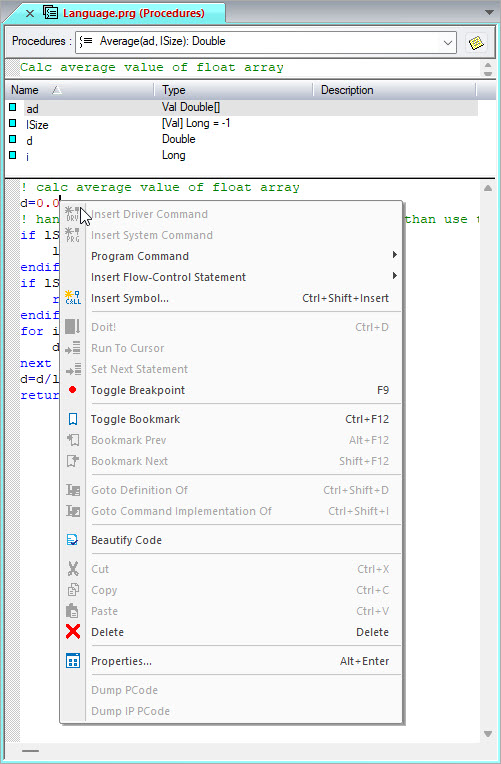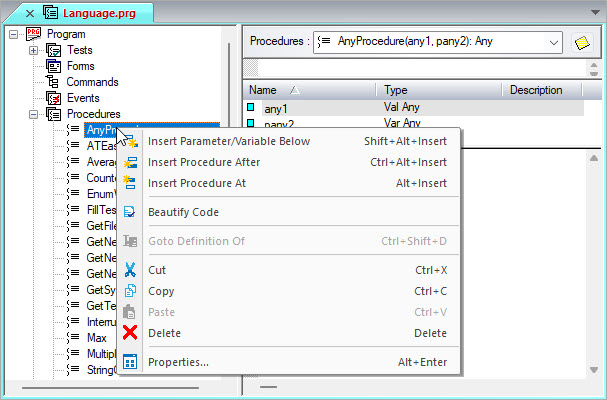
You can right-click on any object in ATEasy or press SHIFT+F10 to reveal a popup menu of commands. The options available on the menu depend on the view and the object.
The popup menu will be different on each context, the following examples shows the context menu when you right-click on a procedure, a workspace file, and a code editor: