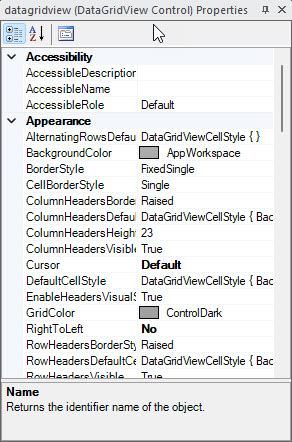
The Properties Grid Window displays properties of the current selected object in a grid dockable window. The window is similar to the ATEasy Properties Window, however instead of displaying the properties in a multiple pages the properties are display in a single grid control that can sort the properties by name or by pre-defined categories. The properties categories are similar to the page title in the Properties Window.
The properties grid window is used to display and change properties of ActiveX and .Net and controls. The following is a Grid Properties Window showing properties of DTPicker ActiveX control that is part of Microsoft Windows Common Controls 2 library. Properties as displayed in Categorized order. The categories displayed here are Control, General, and Misc. Pressing on the A-Z button will sort the properties alphabetically. The caption name datagridview is the control name followed by (DataGridView Control) - control type. As other dockable window you can change the way this windows is displayed by clicking on the caption of the window to Docked (as shown), Float, or Tabbed. You can set it to be auto-hide.
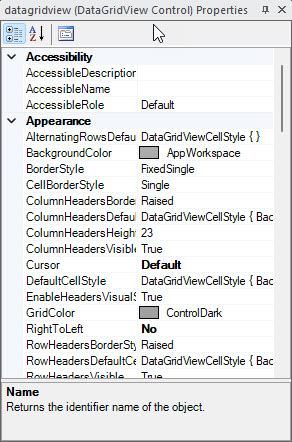
You can change the order of which the properties are shown to use alphabetic order. Click on the A-Z button to sort the properties by their name.
Some of the properties have a ... button on the right side of their value, for example Font property. Clicking on the ... button opens a popup window that is used to enter the data instead of directly entering it to the grid.
The bottom area of the window display the selected property name followed by a short description that describes the property.