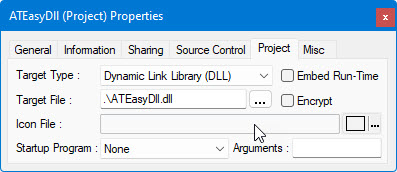
You have created ATEasy DLL Project and inserted procedures/I/O tables into System and drivers with their Export flags checked and filled some of OnInit/OnEnd events.
Now it is time to build ATEasy DLL. Building an ATEasy DLL is same as building an ATEasy Executables (.EXE). Select Build command (of Build Menu) via menu or toolbar button. Upon the selection of Build command, ATEasy compiles and exports the procedures and I/O tables and types referenced, and builds a DLL of Target file name specified in the project property page:
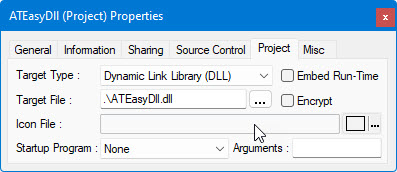
The Build Log will display a list of exported functions (in System and Drivers modules) :
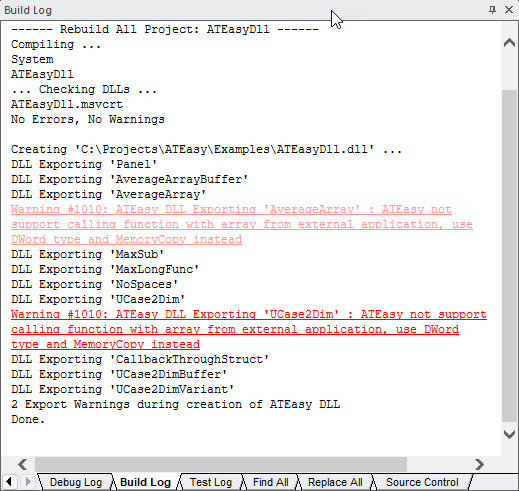
There will be a warning when there is no export functions to DLL or when some of teh export uses proprietary ATEasy data types (as shown here). If a procedure is marked as export with the same name more than once, ATEasy will rename it and will generate a warning message.