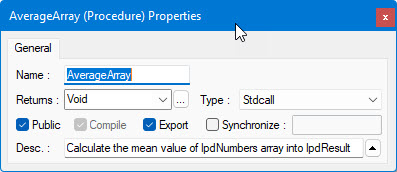
After you create an ATEasy DLL project, the next thing is to create Procedures and I/O Tables that you want to export through DLL.
You create System/Driver's procedures and Driver's I/O tables which you want to export to DLL.
To export, you set their Export flags through property window as shown here fro Procedure and IOTable:
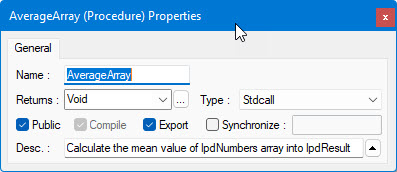
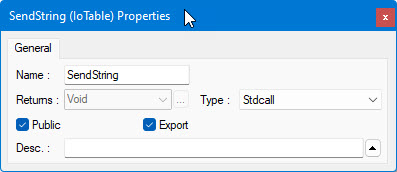
You check the flag of every procedure and I/O Table that you want to export to DLL.
When you check the Export flag, the export procedure calling type combo box will appear and allow you to select either Stdcall or CDecl. These calling conventions for exported functions allows for ATEasy DLL to support programming languages that use Stdcall or CDecl.