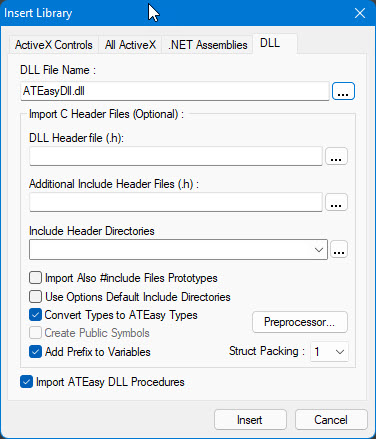
Now, since you have successfully built an ATEasy DLL, it is time to use and take advantages of ATEasy DLL in your current project.
First you need to insert the ATEasy DLL into your current project. Open the Insert Library dialog and select the DLL page:
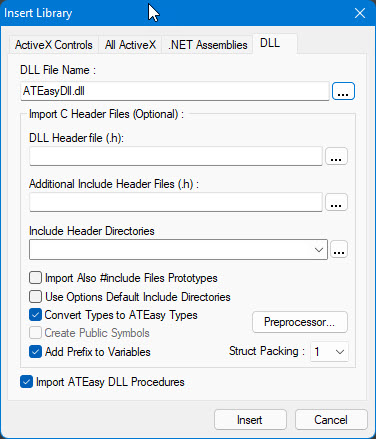
Unlike other DLLs, by checking the checkbox "Import ATEasy DLL Procedures" you can import the functions/types exported by DLL if it is created by ATEasy.
When you click Insert, the DLL will be inserted under Libraries together with its exported functions and types:
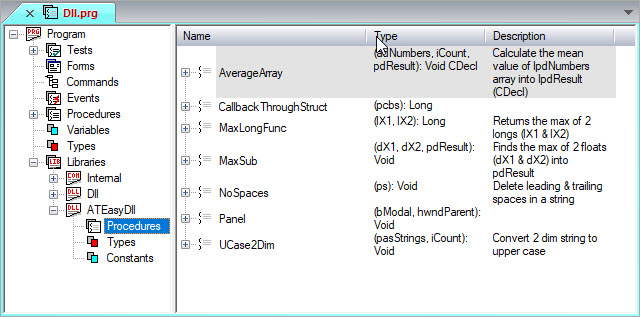
Additionally, you can also re-import ATEasy procedures and types via new Insert command, "Import ATEasy DLL procedures". If any of procedures/types exist, they will be replaced and new or deleted procedures will be inserted/removed. The same command is also available in the context menu for the DLL:
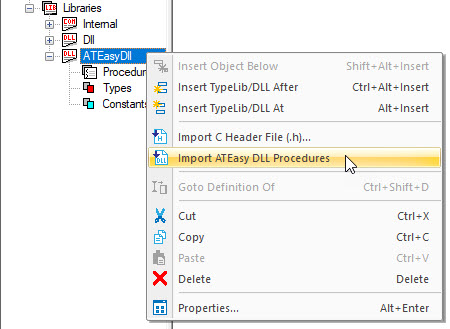
Once you have imported the procedures of ATEasy DLL, you are ready to use/call them in your code.