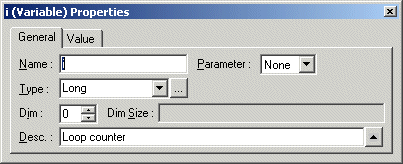
A local variable is used only within the procedure. They are created and initialized when the procedure is called. After the procedure call is completed, the variables are deleted.
Define a local variable in the Variable Properties window:
Click in the Variables View of the Procedures View to add a variable to the procedure.
Right-click and select Insert Object After from the context menu.
Click on the new variable. Right-click and select Properties from the context menu to display the Variables Properties window. For more information, see Variables Properties Window.
Click the Parameter drop-down menu in the Variables Properties window and select None to indicate that the variable will be used as a local variable.
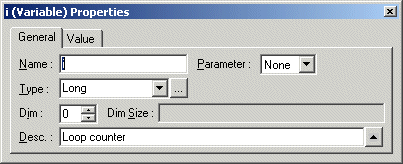
Set the variable initial value if required. Click on the Value tab. Type the value in the Value text box. For more information on the Value Page, see Variables Properties Value Page.
For information on parameters, see Procedure Parameters.