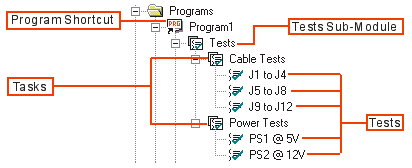
The default order in which programs, tasks, and tests are executed in an ATEasy application is sequential. For an illustration of this order of execution, see below:
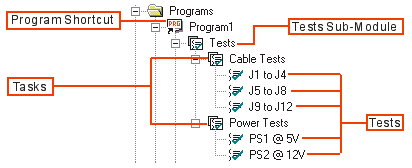
In Program 1, the Cable Tests task runs first and the Power Tests task runs second. Within Cable Tests, the J1 to J4 test runs first, the J5 to J8 test runs second, and the J9 to J12 test runs third. After all the tests in the Cable Tests task have executed, Power Tests runs. After the tasks in Program1 have executed, Program2 runs.
Note: When an ATEasy application contains multiple programs, the first program to run can either be specified by the user or by the Startup Program setting in the project properties. If the Startup Program setting is None, then the application calls the ATEasy system OnInit event.
Events or test results might require that you change this sequential order of execution. The ATEasy programming language has a number of statements that you can use to control program flow. These include the standard conditional and looping statements (If-Then and For-Next, for example) and some flow control statements that are unique to ATEasy. These unique flow control statements are Run, Task, Test, ExitTask, and ExitTest.