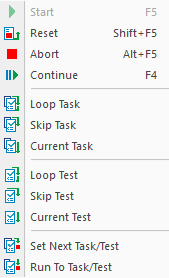
ATEasy offers a great deal of flexibility in how tasks and tests are run. Commands affecting tasks and tests, which are accessible from the Run menu, allow you to precisely target individual tasks and tests for execution.
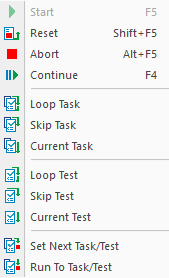
Loop Task will cause the current task to repeat over and over again, until execution is paused, reset or aborted.
Loop Test will do the same thing for tests. You can pause or abort the loop using Pause and Continue or Abort.
Skip Task will cause the program to step out of the current task and skip to the next task. The skip will be noted in the test log.
Skip Test will skip to the next test within the current task; if the test being skipped is the last one in a task, the current test will revert to the first test of the task.
Current Task will run the current task if the application is running or paused. If the application is not yet running, then Current Task will start and run the first task. You can move to the next task using Skip Task.
Current Test will run the current test if the application is running or paused. If the application is not yet running, then Current Test will start the application and run the first test. You can move to the next test using Skip Test.
Set Next Task/Test allows you to set the next task or test to be executed to the task or test you have open in the Code window.
Run To Next Task/Test advances the thread of execution to the currently open task or test.