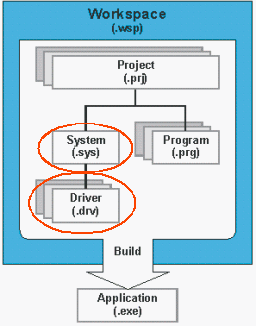
This chapter covers the System module, Drivers, and the Interfaces supported by Drivers. A typical ATEasy project file contains a System module, one or more Program modules, and one or more Driver modules. They are called ATEasy modules. Each module contains submodules, such as Forms, Commands, and Procedures. Each module is stored in a project file, which may be inserted or moved to an application or reused by any other ATEasy application.
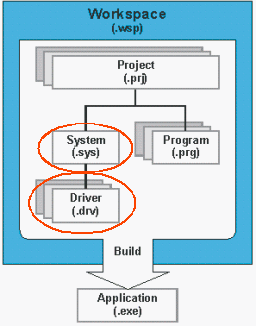
The System module is a file that contains the hardware configuration of a given test system. It also contains commands associated with the specific configuration of the test system. The System includes information on the currently installed hardware, including the interfaces, test instruments, and configuration of the computer or controller. The System module allows you to abstract commands and code into it from individual Drivers. Put items in the System module that you want everyone to be able to use, for example, common procedures and variables.
The Driver module contains information about the individual instruments in a test system. Drivers are used as interfaces between the ATEasy programming language and instrumentation or external devices. Drivers map logical addressing to the physical addressing of the system and instruments. Logical addressing ensures driver portability from one system to another. Logical addressing also allows the substitution of a different interface or instrument without changing the test program code. You only need to change the configuration of the driver.
Interfaces refer to the types of connection that are possible between the computer and the Unit Under Test (UUT). Interfaces allow ATEasy to communicate with external devices such as instruments, computers, and files.
ATEasy supports two types of interfaces: internal (built-in) and external. Internal interfaces are built into your machine and do not require any special software or configuration. Internal interface types include:
COM – for serial communication.
FILE – for file I/O.
USB – for USB (Univeral Serial Bus) based devices (v 7).
WinSock – for TCP/IP communication.
ISA – for PC based ISA bus based instruments.
NONE – for drivers that do not use ATEasy interfaces, usually uses a DLL or some other external library to communicate with the instrument or the driver is not used to control an instrument.
In addition, ATEasy supports external interfaces requiring configuration and vendor specific DLL libraries. The following external interface types are available:
GPIB – General Purpose Interface Bus or IEEE-488, used to access an external GPIB instrument connected to a GPIB interface board installed in your machine with a GPIB bus cable. ATEasy supports many GPIB interface board vendors including Measurement Computing (Computer Boards), Keithley (CEC), Agilent (HP) SICL, and National Instruments.
VXI – VME eXtension Interface. Allows ATEasy to communicate with VXI based instruments using a National Instruments MXI-VXI board installed in your machine.
|
ATEasy's applications are not dependent on the interface vendor. For example, replacing a National Instrument's GPIB board with HP's GPIB board will not result in changes in the application. In addition, when using IO tables to communicate with the device, drivers can be made interface type independent, so one driver can be written to support more than one interface type (for example, GPIB and VXI). Once the driver is added to the system, a driver shortcut is created and configured to contain the currently used interface and the interface address. |
|