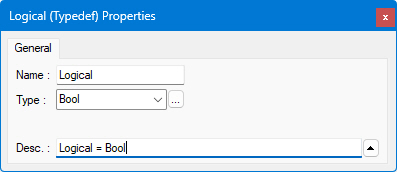
To create Typedefs:
1. Create a Typedef user-defined data type.
Select the Types submodule, right-click and select Insert Object Below from the context menu.
Select the newly created object, right-click and select Properties from the context menu.
The Properties window displays. Select the Type pull-down menu and select any data type.
2. Give the newly created data type another preferred name or alias.
While in the Properties window, type another name for the data type in the Name field.
Type an explanation of the Typedef in the Desc field.
The example below illustrates a Properties window for a Typedef named Logical with a data type of Bool. The user created a Typedef of Logical for a Boolean data type because the name Logical was more descriptive than Bool. The description in the Desc field explains that Logical is the typedef name or alias for Bool.
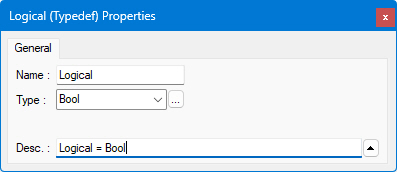
The example below illustrates the view of the Logical Typedef from the Types View pane.
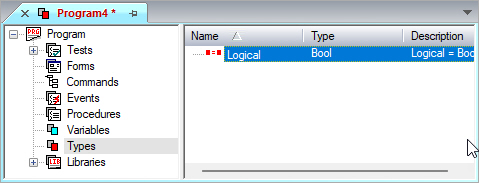
For more information on different user-defined data types, see Creating User-Defined Data Types.