Right-click the project's
icon (![]() ) in the Workspace window and select Properties
) in the Workspace window and select Properties ![]() from the context menu.
from the context menu.
The Project Properties window appears:
Project properties include the name and filename of the project, and descriptive, version, and application start-up information. You can use the Project properties window to view or change these properties.
To view or change project properties:
Right-click the project's
icon (![]() ) in the Workspace window and select Properties
) in the Workspace window and select Properties ![]() from the context menu.
from the context menu.
The Project Properties window appears:
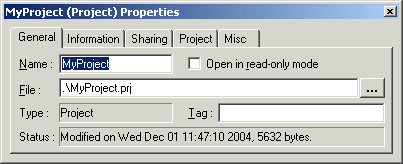
Make any necessary changes to properties in the Project Properties window. See the following topics for information on the pages in the Project Properties window:
General Page - Specify the project shortcut name in the workspace and the project file name.
Information Page - Specify information about the project for documentation purposes.
Sharing Page - Project version information.
Project Page - Project type :EXE or DLL, executable file name and startup program.
Project Misc Page - EXE or DLL version information, options and defined constants for #ifdef statements.