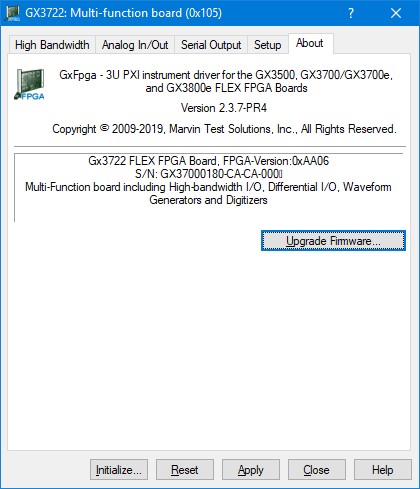
Clicking on the About tab will show the About page:
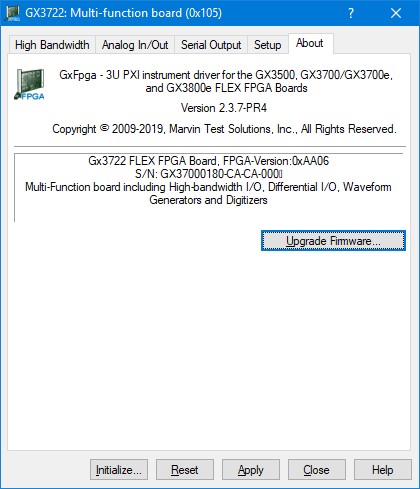
GX3722 Virtual Panel – About Page
The top part of the About page displays the version and copyright of the GX3722 driver. The bottom part displays the board summary, including the main board FPGA version, user FPGA part number, serial number, and each installed I/O Module FPGA version. The About page also contains a button Upgrade Firmware… used to upgrade the board FPGA. This button maybe used only when the board requires upgrade as directed by Marvin Test Solutions support. The upgrade requires a firmware file (.jam) that is written to the board FPGA. After the upgrade is complete you must shut down the computer to cycle power to the board.