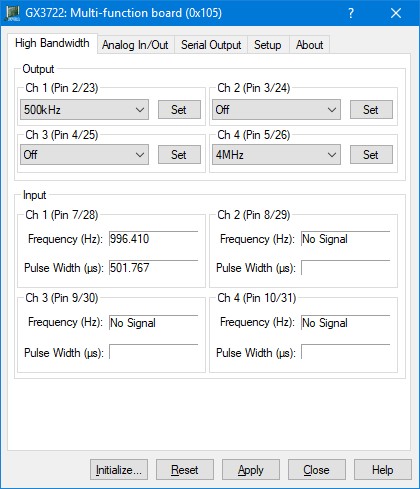
After the board is initialized, the panel is enabled and will display the current setting of the board. The following picture shows the High Bandwidth page settings:
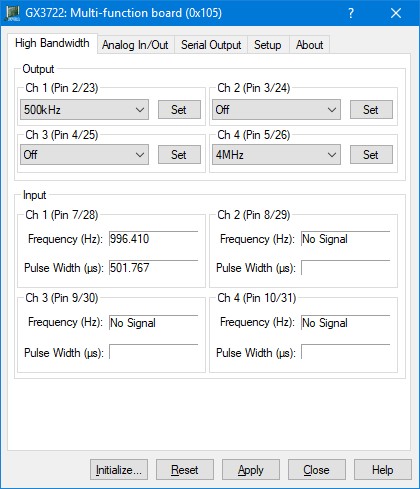
GX3722 Virtual Panel – High Bandwidth page
The following controls are shown in the High Bandwidth page:
Output group box:
Contains High Bandwidth output channel controls as described below.
Ch1 – Ch4 (with pin numbers) group boxes: Specifies the channel number of the HBW output channel as well as the output pin number and the return pin number, respectively.
Frequency list: Sets/displays the programmable High Bandwidth Output channel’s frequency. Selections are: Off, 125kHz, 250kHz, 500kHz, 1MHz, 2MHz, 4MHz, 8MHz.
Frequency Set button: Clicking this button updates the programmed frequency for the channel to which the button belongs. To update all channels simultaneously, change the frequency of the target channels using the Frequency list controls and then click Apply at the bottom of the sheet.
Input group box:
Contains High Bandwidth input channel controls as described below.
Ch1 – Ch4 (with pin numbers) group boxes: Specifies the channel number of the HBW input channel as well as the positive and negative pin number of the differential input pair.
Frequency (Hz): Displays the frequency of the signal at the specified input channel in Hz. If no signal is detected, this field will display the text ‘No Signal’.
Pulse Width (μs): Displays the pulse width of the signal at the specified input channel in microseconds. If no signal is detected, this field will be blank.