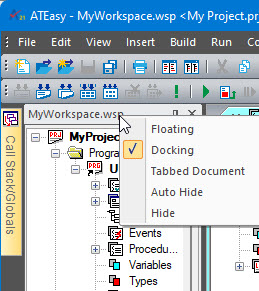Dockable windows are windows that can be docked outside the client area. These include the Workspace, Log, Call Stack/Globals, Watch, Monitor and Debug windows.
A Dockable window can be in one of the following states:
● Float - Because it floats above all windows, can be moved anywhere, even outside the IDE.
● Docking or Docked - Anchored to outside of the Client area.
● Tabbed Document - show inside the client area
● Auto Hide - Show or hide automatically
● Hide - closed , not visible
A quick way to change the state of a Dockable window is through the Context menu shown in the example.
You can show and hide dockable windows automatically as shown in the example below. When you place mouse over the auto-hide caption (Calls Stack/Globals in this example), it automatically displayed as above, and if you place mouse elsewhere it disappears.
For more information about this menu, see Contolling Docakable Window States .
The example shows the Workspace as a Dockable window docked to the left of the IDE. For more information about the Workspace, see Workspace Window.
For more information about Non-Dockable and Dockable windows, see Organizing the IDE Windows.