 .
.To display the object view only, do one of the following:
● Click
an object in the Workspace window to select it. Then, from the View menu,
select Object Only  .
.
● Click an object in the Workspace window to select it and press the Enter key.
● Double-click on an object icon in the Workspace window. You can specify that a single-click displays the object view with the Single Click in Workspace Window Opens a New View option as shown in Workspace Options.
The Object view appears in the Document View as follows:
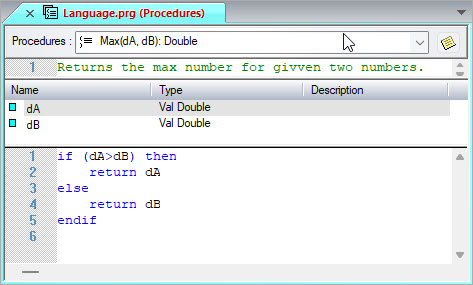
This example shows the name, description, variables, and code for the Max procedure object. Note that to display information for an object in the Object view, click on the Object. The view changes immediately to show information for the clicked object.
For information on other Document views, see Document Views.