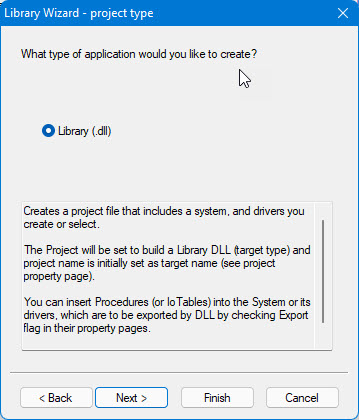
In order to create/build ATEasy DLL, you start creating an ATEasy Dll Project. An easiest way to create an ATEasy DLL Project is through ATEasy Library Wizard which you can select from File\New\Library... (using Wizard). Another way is simple create a project with File New then set its Target type to DLL, see project property page below.
The Wizard displays a sequence of pages including Project page. After you enter a project name and click Next. You will see new project type selected automatically : Library (DLL) in the project type page which includes some detail information as shown below :
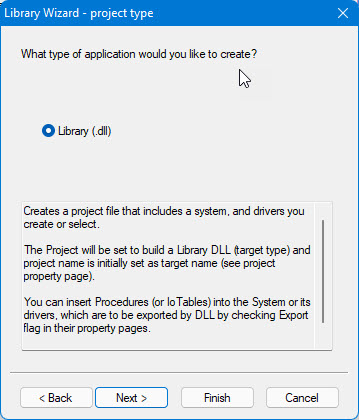
The Next buttons will display project system page followed by driver, optional program page, and select drivers page.
When you finish by clicking button "Finish", the wizard will create a DLL project, its Target type set to DLL, as shown in the project's property window below.
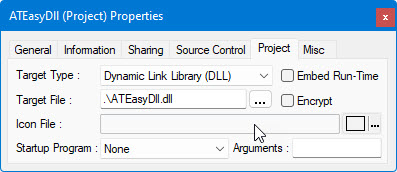
After DLL project is created, you are ready to insert procedures or I/O Tables (to be exported through this DLL) into system and drivers or any other procedures needed for debugging or other purposes. Optionally, fill OnInit/OnInitSystem/OnEndSystem/OnEnd events of the system or drivers you have created. Please see ATEasy DLL Events for details.