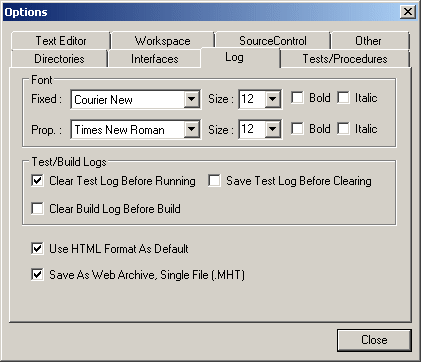
To customize ATEasy's defaults for the Log window in the ATEasy development environment, use the Log tab in the Options dialog box. Note that the log options that you set in the Options dialog box do not apply to log output that you route to the ALog control in ATEasy applications.
To set log window options:
From the Tools menu, select Options. The Options dialog box displays:
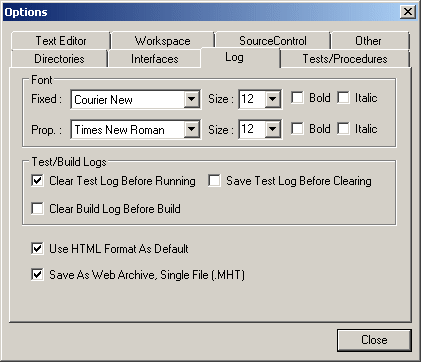
Select the Log tab.
Make entries or selections as follows:
Use this field to set the fixed-pitch font that ATEasy uses when displaying the log in plain text format. From the drop-down list, select the typeface. On the same line, select the point size and indicate whether the font should be bold and italic.
Use this field to set the proportional font that ATEasy uses when displaying the log in HTML format. From the drop-down list, select the typeface. On the same line, select the point size and indicate whether the font should be bold and italic.
Click here to cause the log to be cleared of its contents before you run an application.
Click here to cause the log to be saved before being cleared.
Check this to clear Build Log before Build.
Click here to set the default log format to be HTML. For information on using HTML or text format for the log, see Logging Test Results.
Click here to set the default log format for Save As dialog to be Web Archive Single .MHT file. This format will have everything in a single file including pictures' bitmaps.