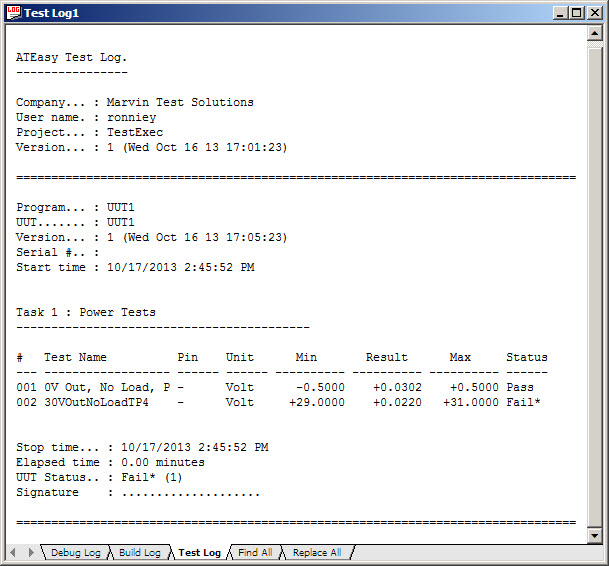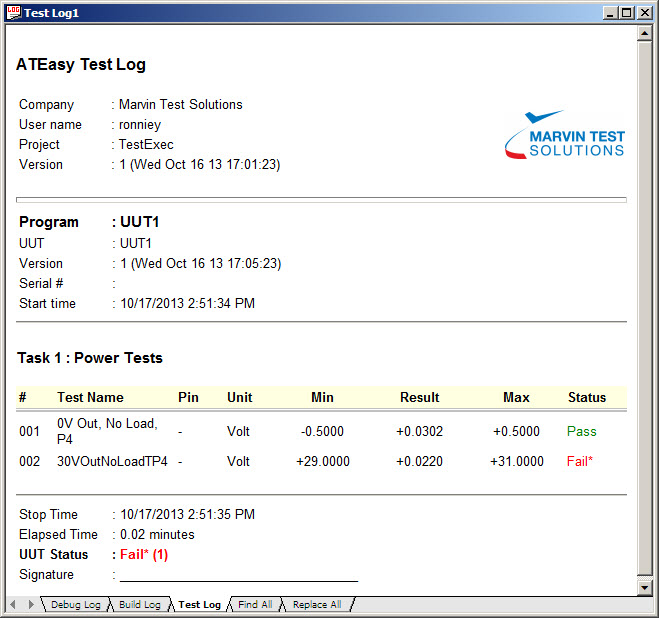
The output of any test program is the test results report. This report is required to determine whether the Unit Under Test passed all tests and, if not, what the failures were. In the ATEasy development environment, ATEasy outputs test data to the Test Log tab in the Log window. In stand-alone ATEasy applications, as the developer you send log output to an ALog control on an ATEasy form. When developing ATEasy applications, you can customize the default log output by using the Print statement and functions such as GetLogString and FormatLogString. The test operator can save ATEasy's log output as a report or print it, sign off on it, and attach it to the Unit Under Test.
The test data that displays in the Log window can be in text or HTML format. When displayed in HTML format, the log output can be enhanced by tables, graphics, colors, and proportional fonts. When displayed in text format, the log output uses a fixed-pitch font, and cannot display graphics or colors.
To set the default log format in the ATEasy development environment to HTML or text , click the Use HTML Format As Default checkbox in the Tools, Options dialog box. For more information, see Setting the Log Window Options.
To set the log format in ATEasy applications to HTML or text, use the PlainText property of the ALog control. For more information, see PlainText Property (ALog).
An example of log data in HTML format is shown below:
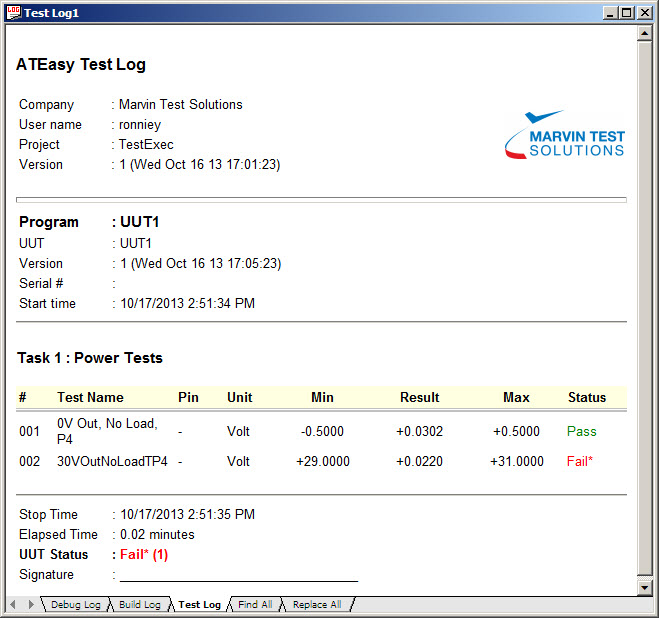
An example of the same log data in text format is shown below: