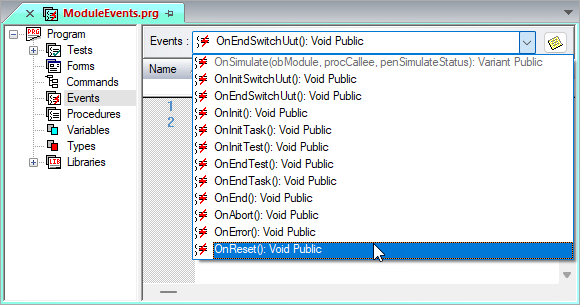
To create a Module event:
1. Choose the module (Program, System, or Driver) in which to create the procedure. (For information on how modules affect procedure declarations, see How ATEasy Searches for Procedures).
2. Double-click the Events submodule.
3. Use
the Events drop-down menu to select an event.
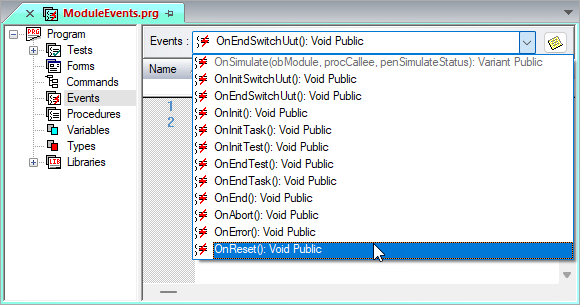
4. Declare any procedure variables to be used by the procedure (see Declaring Procedure Variables for details).
5. Type
the procedure code in the code area (see Entering
Code for details).
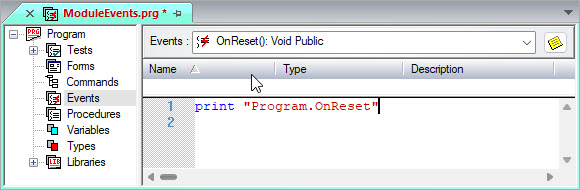
If a module event has code, that code is automatically executed when the action occurs that calls the event.