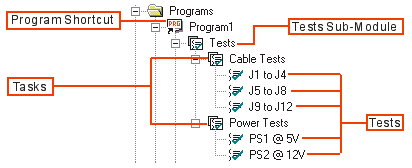
An ATEasy program is a module that tests a single Unit Under Test (UUT). Programs follow the guidelines of Test Requirements Documents (TRDs) and are therefore divided into tasks and tests. A test tests a single portion of a UUT and generates a single result and status (pass/fail). Tasks group related tests together. For example, a test in an ATEasy application might contain code that applies input power to a UUT and then measures the current draw. This test might be part of a task that contains several tests, each of which performs measurements on a separate power supply in the UUT.
The organization of an ATEasy program is shown in the following illustration:
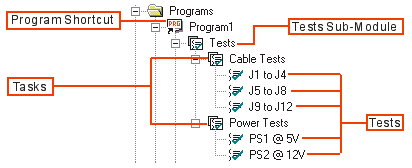
The program shortcut, Program1, contains the Tests sub module. Directly below the Tests sub module are two tasks, Cable Tests and Power Tests. Each of these tasks organizes a related group of tests, with each test consisting of ATEasy commands. This basic structure, with the Tests sub module containing a layer of tasks, and each task containing a group of related tests, meets the needs of most test applications.
However, some applications might require variations from this basic structure, and ATEasy is flexible enough to allow for these variations. Two alternative structures are described below.
The purpose of a task is simply to group related tests together. But a UUT that has few sub-components might require only a few tests, making the Task level superfluous. For such programs, you can skip the Task level and create tests directly under the Tests sub module. In these cases, your program structure would look like this:
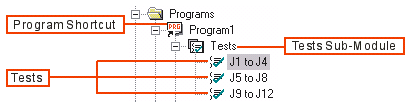
The program shortcut, Program1, contains the Tests sub module. This program contains only three tests, so there is no need for a task level. The three tests are directly below the Tests sub module.
To find out how to create tests directly under the Tests sub-module, see Setting Test Insertion Options.
Some UUT's might have test requirements of such complexity that you need multiple layers of tasks. In cases like these, you can create tasks directly under other tasks, so that your program's structure would look like the following:
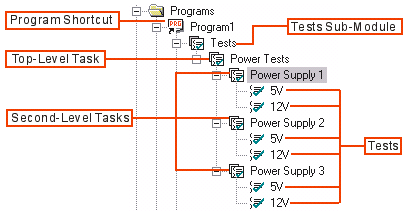
The program shortcut, Program1, contains the Tests sub module. Directly under the Tests sub module is the top-level task, Power Tests, and under Power Tests are three sub-tasks: Power Supply 1, Power Supply 2, and Power Supply 3.
To find out how to configure ATEasy so that you can create multiple layers of tasks, see Setting Test Insertion Options.