The Call Stack/Globals window
has two tabbed windows, each with its own combo box at the top, each with
a different function. You can view this window by selecting Call Stack/Globals
![]() from the View menu or by pressing ALT-3. In order for these windows and
boxes to display meaningful content, the program has to be paused midway
using a breakpoint or the Pause/Continue
button. After execution, the Globals windows will retain the last values.
from the View menu or by pressing ALT-3. In order for these windows and
boxes to display meaningful content, the program has to be paused midway
using a breakpoint or the Pause/Continue
button. After execution, the Globals windows will retain the last values.
The Globals tabbed window displays the values, names and types of all the global variables involved in the entire series of tasks and tests being run. The combo box in the Globals tabbed window displays the modules which are being called into play in the currently running program or programs (for multiple UUTs). Starting from v8, Each Program in the drop list will show the UUT number that it belongs to (1 based number).
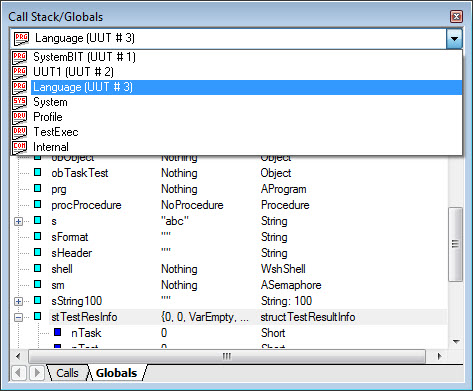
The Calls tabbed window displays the values, names, and types of the current statement variables – the variables which are local to the procedure or test being called. The combo box in the Calls tabbed window shows the calls that were made up until this point in execution for the current thread. For example, if Test "Average Function" calls a procedure Average(), Average() will be listed first in the combo box, "Average function" test second. Selecting an item from the combo box will show you the statement of the call and the local variables and parameters of the procedure.
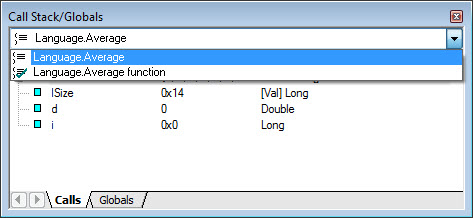
You can copy, or change, the values listed in the Globals and Locals windows by clicking on the values. You can see all the elements of arrays and structures by clicking on the plus sign next to those variable types in the Globals or Locals window. The display format of the variables values can also be changed using the variable context menu (right click on the variable, see Display Formats for Variables for more information).