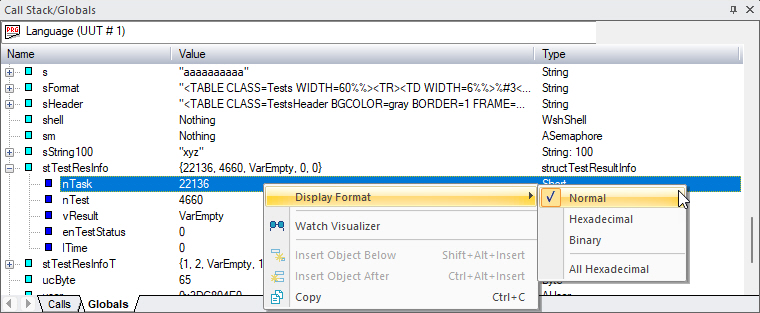
While debugging in either the Globals and Call Stack window or the Watch Window, you can view any of the global, local, or procedure variables of integer type in different formats. You can display each single variable in Normal, Hexadecimal, or Binary format, or all the variables in Hexadecimal format.
In either the Globals and Call Stack window or the Watch Window, select a variable name, and right-click to display the Display Format context menu. Select:
● One of the following formats for an individual variable if All Hexadecimal Display is not selected:
Normal. For example, 23 is the normal numeric value.
Hex. For example, 0x17 is the hexadecimal format for 23.
Binary. For example, 0b10111 is the binary format for 23.
● All Hexadecimal to display all integer variables in hexadecimal format. The All Hexadecimal format is a temporary setting. Once All Hexadecimal is deselected, each variable returns to its previously selected format, such as normal, hex, or binary.
The following illustration shows the numeric formats you can choose for an individual variable or for all variables from the Display Format context menu of the Call Stack window.
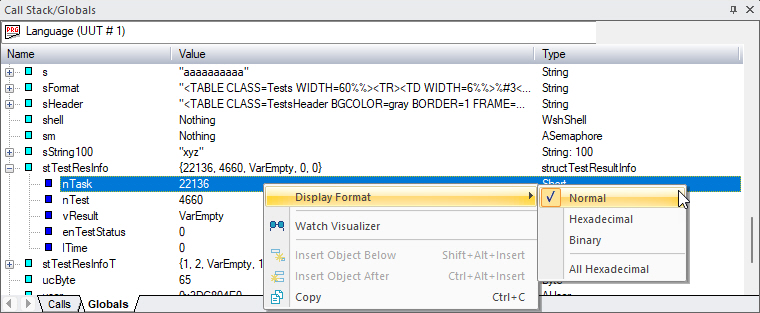
In addition to the Call Stack/Globals and Watch Window, you can also use the Watch Visualizer command to show values of variables with large data including strings, arrays, and structures. The Visualizer can display data in Text, Grid or chart displays (depending on the data type) as shown here:
The Watch Visualizer can display the variable in the following formats: Text, Grid or Chart as shown here:
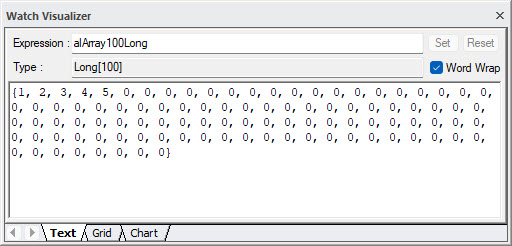
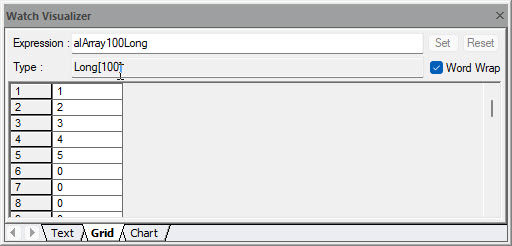
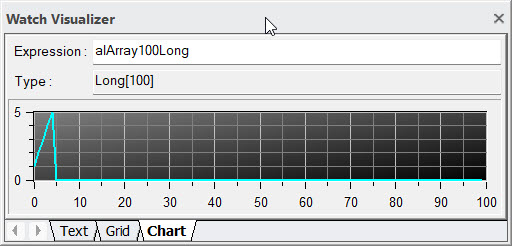
The Watch visualize can also be used to set the variable value, use the Set button which is enabled once you update the text.
Additional places were variables values are Program, Driver or System Variables, Procedure Variable or Code view. To see the variable value just hover the mouse on the variable.
Variables Value view:
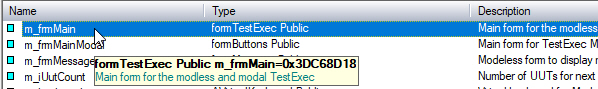
Code view variable value view:
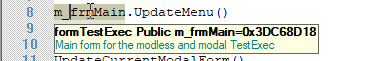
For more information on the Globals and Call Stack window, see Globals and Call Stack Window. For more information on the Watch Window, see Watch Window.