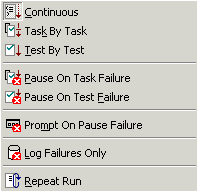
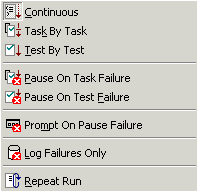
ATEasy provides three main testing modes. You can choose the desired mode from the Run menu.
Continuous
Task by Task
Test by Test
This is the default testing mode of ATEasy. In this mode, ATEasy executes the Program sequentially and continuously, starting with the first test of the first task and ending with the last test of the last task. The Program is executed continuously unless paused by a failure (if the Pause On Task/Test Failure mode is selected) or paused or aborted by the user, or if the program sequence is changed by the program statement (Task/Test).
In this mode, the Program is executed one task at a time. ATEasy pauses between tasks, and the user may then abort or pause and continue the program, or invoke another action such as Skip Task/Test.
In this mode, the testing is paused before each test is executed, and you may choose to either execute the test (using pause and continue), Skip Task, Skip Test, or abort testing.
ATEasy provides an additional testing-mode-related function, Pause on Task/Test Failure. When you select one of failure conditions, testing will be paused after each failed task or test.
You can use Pause on Task Failure mode in conjunction with Continuous and Test by Test modes. (Using it in Task by Task mode makes no sense, because testing will be paused before each task regardless of the last task's success or failure.) You can also use Pause on Test Failure mode in conjunction with Continuous and Task by Task modes. (Using it in Test by Test mode makes no sense, because testing will be paused before each test regardless of the last test's success or failure.)
Pause on Task/Test Failure can be activated (checked) or deactivated any time. Wheb checked, if a task or a test failed (TestStatus>PASS), the run will pause at the end of the failed task or test waiting for the operator command to repeat the task or test, abort or continue to the next task/test.
If this condition is checked and one of Pause conditions is also checked, then ATEasy will prompt the user with options of Abort, Retry, Ignore, and Pause as follows:.
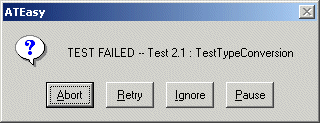
You can abort the program, or you can retry the test/task again, or you can ignore the failure, or pause.
This condition is useful when you have many tasks/tests in the current run/program. If you check this condition, you will only see failed tasks and tests in the log window.
With this condition on, the execution of the current program/run will be repeated until it aborts.