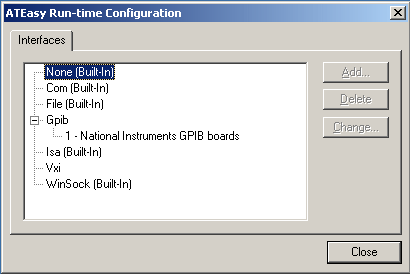ATEasy provides an applet to configure interfaces through the ATEasy Run-Time Windows' Control Panel applet. The applet allow you to configure ATEasy interfaces when the ATEasy development environment (IDE) is not installed and the run-time of ATEasy is the only option installed. Using this applet allow configuring the interfaces without the need of the ATEasy development license.
To access ATEasy Run-Time Configuration panel, go to Windows' Control Panel and find the icon (in Windows Vista, switch to classic view or look under additional Options) and open the ATEasy Run Time Configuration : ![]()
If you open the panel, the following will be displayed :
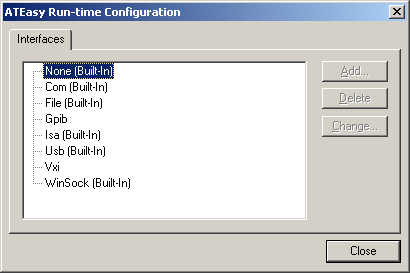
This panel shows what interfaces are available with ATEasy.
For GPIB or VXI, you need to add external interfaces, and this dialog allows you to add by using Add button - please see the detail description in Adding and Configuring External Interfaces.