Solution:
ATEasy will try to leave the Test or Task IDs intact after renaming them. The reason is that an external file or code may reference the ID; changing the ID name will break the code.
If you don't have any external reference to the Task or Test IDs, and you would like to generate IDs that are similar to the Task/Test name, you can use the attached utility.
To use the utility, open the link below to access the ATEasy utility files (ProgramIds.prj, ProgramIds.sys and ProgramIds.drv) and copy the files to a folder. Open the project file (ProgramIds.prj) in ATEasy and from the Run menu select Start.
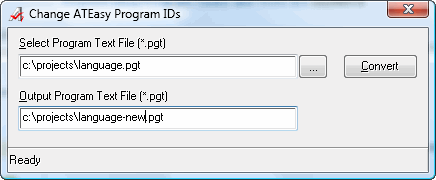
Select the program source file that you wish to convert (language.pgt in this example) and type a new program name that will contain the new program with the new Ids (language-new.pgt). Click on the Convert button.
Files for this Article:  Q200053.zip Q200053.zip
|