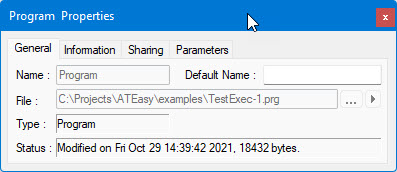ATEasy Document
Actual Document
Shortcut to ATEasy Document
Empty Shortcut (when the document is empty or open failed due to module protection*)
Project
![]()
(no shortcut for project)
![]()
Program
![]()
![]()
![]()
System
![]()
![]()
![]()
Driver
![]()
![]()
![]()
A shortcut is a quick way to access a document without having to go to the document's actual location. You can distinguish a shortcut by the arrow in its icon.
ATEasy Document |
Actual Document |
Shortcut to ATEasy Document |
Empty Shortcut (when the document is empty or open failed due to module protection*) |
Project |
|
(no shortcut for project) |
|
Program |
|
|
|
System |
|
|
|
Driver |
|
|
|
Shortcuts appear in the Workspace window (as explained under Workspace Window) while their associated document appears in a Document View in the Client area. For more information, see Document Views and Client Area.
* Module protection is a new feature for ATEasy 5.0. This applies only for Program, System, and Driver module. It does not apply for Project. See Module Protection page.
The kinds of properties that are displayed in the Properties window depend on whether you are displaying the window for the document or its shortcut.
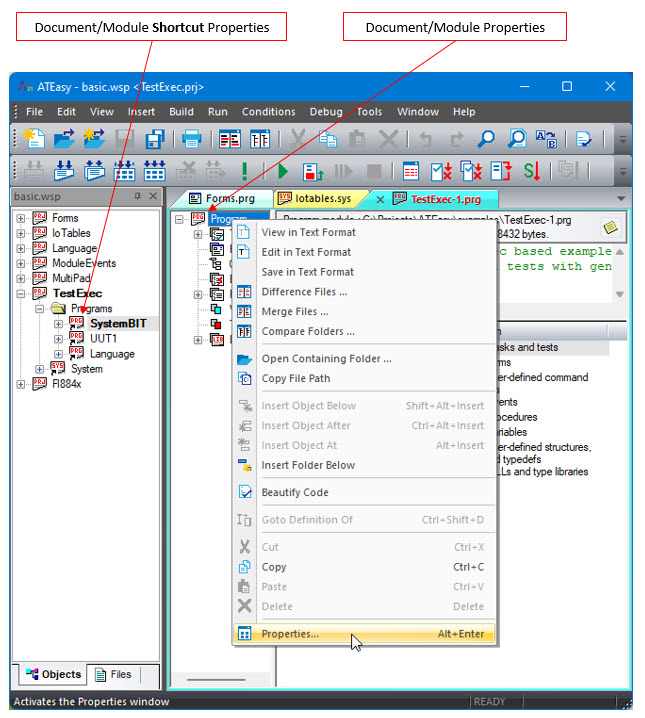
Displaying the shortcut properties from the Workspace window displays the following Shortcut Properties window, which has the General page, Sharing page, Source Control and Misc Page. Note that the File edit box is enabled so you can specify a file name as described in Files Paths.
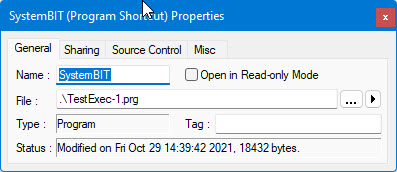
Displaying the properties from the Document View displays the following Program Properties Window dialog, which contains four pages. Note that the File edit box is disabled here (can only be set from the shortcut properties). For more information about this dialog, see Properties Window.