You can use the following Windows API functions defined in Kernel32.dll to terminate an application using the application's name: Process32First, Process32Next, OpenProcess, GetExitCodeProcess, and TerminateProcess.
First you will need to insert kernel32.dll under Libraries sub-module of the ATEasy module (System, Driver or Program). You can do this by right clicking on Libraries and selecting Insert Library Below. Select the DLL tab and enter the following file path under DLL File Name:
kernel32.dll. Since the DLL resides in the Windows System folder, the DLL file path can be omitted.
Click Insert.
You will now need to define several functions under the procedures section of the newly inserted kernel32 library as shown below:
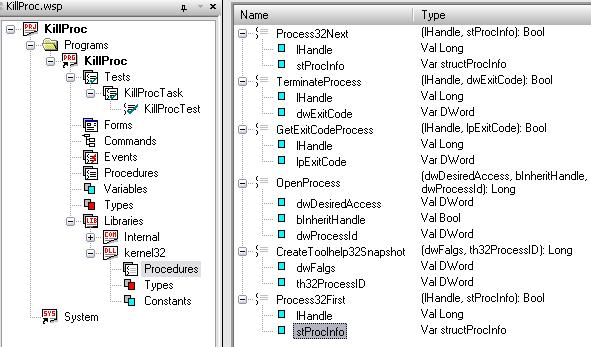
You will also need to define a structure under the types section of the kernel32 library as shown below:
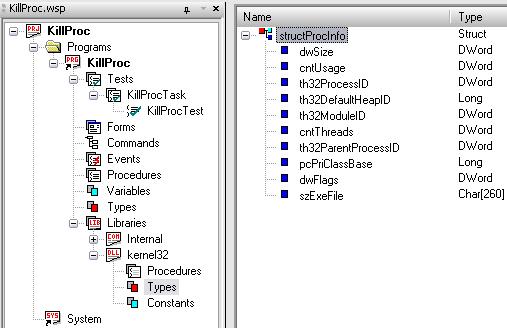
And finally, will need to define the following variables in your module:
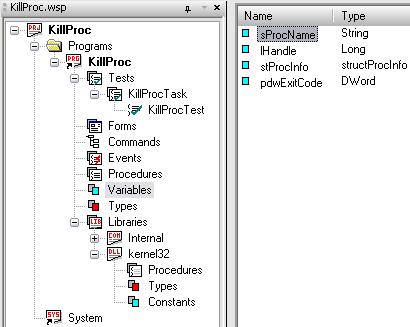
Now you can enter the code required to scan a list of all open processes and terminate one based on its name. In this example, the first instance of Wordpad.exe will be terminated.
CreateToolhelp32Snapshot(2, 0)
ProcInfo.dwSize = sizeOf(ProcInfo)
!Get first Process's information
Process32First(lHandle, ProcInfo)
!Loop until wordpad.exe is found or the end of the process list has been reached
repeat
!Get the exe file name
sProcName = lcase(ProcInfo.szExeFile)
!Check if the current process is wordpad.exe
if (sProcName = "wordpad.exe")
!If wordpad.exe is found get its ProcessID
lHandle = OpenProcess(0x1F0FFF,0, ProcInfo.th32ProcessID)
!Terminate wordpad.exe
TerminateProcess(lHandle, -100) ! -100 is user defined exit code
exitloop
endif
until not Process32Next(lHandle, ProcInfo)