WaveEasy can interface with the Geotest GX1110 Arbitrary Waveform Generator software front panel, allowing users to create waveforms using the powerful waveform editor and then downloading the wavefform into the GX1110 memory to generate the wave. The following steps described the process:
1. Create either a standard waveform, a complex mathematical function, or a free hand waveform within WaveEasy. Further information on using WaveEasy to create waveforms can be found in the GtWave Manual.
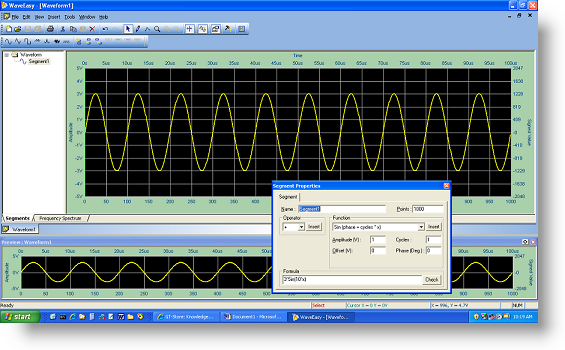
2. Open the GX1110 Software Front Panel from within WaveEasy; Select GtWave Panel from the WaveEasy Tools menu or click on the GtWave Panel button in the toolbar as shown here:
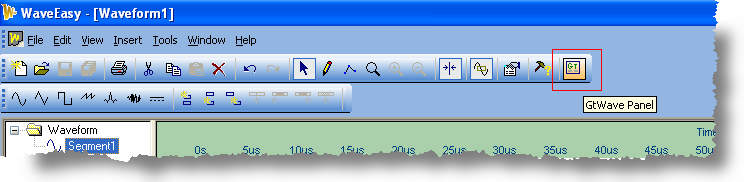
The GtWave Panel will be displayed:
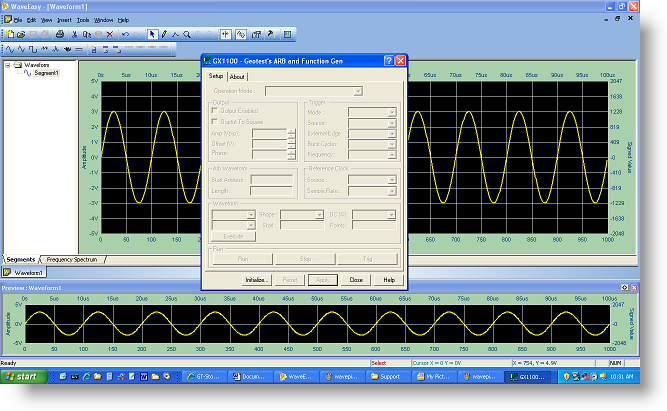
3. Initialize the GX1110 Software Front Panel and select Arbitrary Waveform Generator from the Operation Mode drop down list:
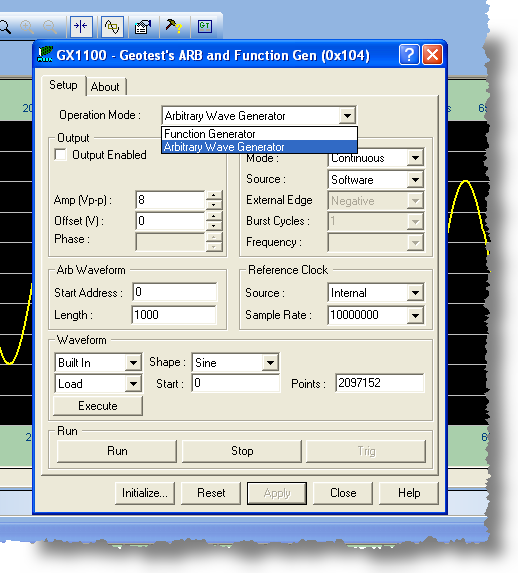
4. Enter the ARB Start Address (typically 0) and the Length (number of samples) of the waveform you created in WaveEasy:
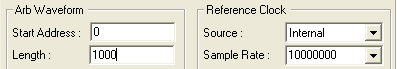
5. Select [! WaveEasy as the source for loading data and enter the Start (Start pointbv typically 0) and the number of points (Points) you would like to load (typically the waveform size as noted in step 4). Then click Execute:
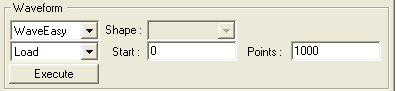
6. Now the waveform data has been loaded from WaveEasy to the GX1110. Make any changes to the set up of the GX1110 such as amplitutde, sample rate, etc. and click on Apply. Check the Output Enabled box to prepare for output.
7. Use the Run button to start generating the wave, and Stop button to suspend the waveform output:
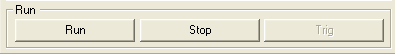
|