Description
ATEasy is a test executive and a rapid application development framework for functional test, ATE, data acquisition, process control, and instrumentation systems. ATEasy provides all the necessary tools to develop, deploy and maintain software components - including instrument drivers, test programs, and user interfaces, as well as a complete and customizable test executive. It is designed to support and simplify ATE system applications with long product life cycles. With ATEasy, test applications are faster to generate and easier to maintain.
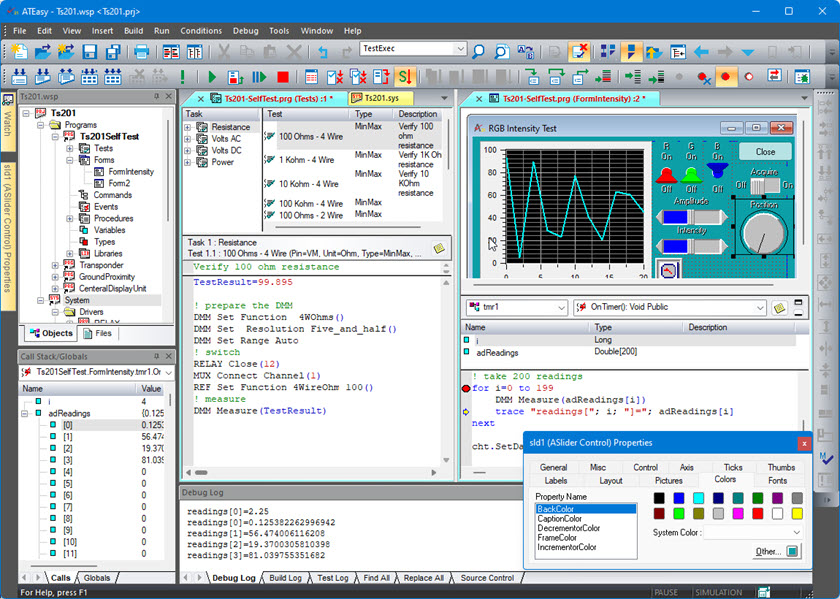 ATEasy IDE (Integrated Development Environment)
ATEasy IDE (Integrated Development Environment)ATEasy’s open architecture provides easy to use access to many industry standard hardware and software interfaces including GPIB, VXI, PCI/PXI, USB, LXI/TCP-IP, Serial Communication, DLLs, ActiveX, .NET assemblies, HTML, VXI Plug&Play Function Panel drivers, IVI drivers, LabView VIs, C Header files and more.
For OEM suppliers of test systems, ATEasy-Lite offers a cost-effective, full-featured, test executive and test development software suite that can be bundled with the supplier's ATE systems. ATEasy- Lite includes ATEasy’s test executive driver but only supports two non-OEM drivers. Additionally, ATEasy-Lite does not offer “.exe” file generation capability. Licensing is software based, with the OEM’s hardware providing the license key. Note that the OEM hardware must always be connected for use with this version of ATEasy. ATEasy-Lite can be upgraded to ATEasy with the purchase of an upgrade option.
To learn more about ATEasy click on the other ATEasy tabs/pages in this section or check out the
Tutorials/Videos page.
ATEasy includes a complete test development suite and a test executive specifically designed for test applications. The ATEasy development environment combines the ease of Microsoft Visual Basic and the flexibility of Microsoft's Visual C++, object-oriented, Windows programming environment.
Watch the following quick overview video to learn more about ATEasy:
Why Use ATEasy?
ATEasy provides the test engineer with a multitude of benefits, including:
- Integrated Framework
ATEasy provides a streamlined, easy-to-follow framework that directs the user to create re-usable components modeled after real-world test systems. Components include a System, Drivers, Programs, Tests, Commands and more.
- Re-usability and Scalability
The ATEasy framework provides users with the ability to create re-usable software components such as instrument drivers, system components and test programs. These components can be reused from system to system reducing the overall cost of creating and maintaining an application.
- Test Executive
ATEasy provides a royalty free Test Executive. User group customization and assignments of privileges is easily done with little or no programming. All the tools to execute, create dialogs, and debug your tests are included. Additional modules are included that provide test sequencing and fault analysis.
- Short Learning Curve
ATEasy provides a familiar graphical user interface that allows Microsoft Visual Basic™ or Visual C++™ users to feel right at home. First time users can use the Application Wizard to generate applications quickly. The ATEasy application framework and modular structure offer placeholders for your code reducing the learning curve.
- Rapid Application Development (RAD)
ATEasy offers reduced program development cycles for coding, executing and debugging of your code. During debugging, ATEasy's Just-In-Time compiler compiles only the necessary code as required, supporting fast development cycles. ATEasy allows you to write several lines of code, highlight them and then click on the DoIt! button - allowing the execution of only the highlighted code without running the complete application.
- Fast and Easy Programming
Applications can be created via menu commands or by typing. Commands can be combined with ATEasy language statements such as if, repeat, etc. When typing, ATEasy's code completion tools provide suggestions for completing the unfinished statements, and an integrated code verification utility, CheckIt! provides immediate code verification for syntax errors. Application wizards help you create a framework for your test application and ATEasy's modular structure allows engineers to partition, organize, locate and re-use the test code. A built-in code browser offers immediate access to symbols such as functions or variable definitions. The ATEasy internal library includes many classes and functions providing support for your software components such as drivers, tests, forms and controls, and for basic operations such as math, string manipulation, communication, etc.
- Multi threading Support
ATEasy provides full support for the Windows multi threading model, which allows users to execute multiple code segments simultaneously. Synchronizing objects such as semaphores and events allows users to synchronize thread execution to protect your application resources from re-entrance. ATEasy’s robust multi threading model lets users use any user-interface objects and ActiveX controls from any thread without any special programming, unlike other conventional programming environments.
- Instrument Independence
Thanks to ATEasy’s exclusive Instrument Interchangeability Technology (I2T), test engineers can easily define plain language driver commands for instruments types such as a DMM, ARB, etc. The commands can be implemented differently for different instruments of the same type. Commands can be linked to DLLs, ATEasy procedures, etc. For test programs, these commands are independent of the implementation, and interface type (GPIB, VXI, etc). Consequently, when instruments need to be replaced, a new instrument driver may be used while the test programs remain unchanged.
- Test and Source Level Debugger
The ATEasy debugger provides the features found in conventional software development tools such as; Step In, Step Out, Step Over, Breakpoints, Run to Cursor, Set the Next Statement to run, and more. You can create and watch variables and expression values, execute code in a debug window, view a call stack , and view a running thread. In addition, ATEasy includes test level debugging tools allowing you to select and run tests, loop on tests, skip tests, pause on a failed test, and repeat a test.
- Self Documenting
ATEasy's user-defined commands allow users to create plain English - like statements such as:
DMM Set Function VDC
RELAY Close (1)
DMM Measure (TestResult)
The resulting test code resembles a Test Requirement Document (TRD), which is easy to understand and is instrument independent. System and Program level commands allows further abstraction of your test system and the unit under test:
Program Set Engine RPM (4000)
System Counter Measure (1, TestResult)
- Open System Architecture
ATEasy supports many hardware and software standards including: GPIB, Serial communication, VXI, USB, PCI/ISA, LXI (TCP/IP), DLL, COM/ActiveX controls, .NET assemblies and Controls, LabView VI/LLB files, VXI Plug&Play Function Panel drivers, IVI drivers, the importing of C header files, Microsoft SourceSafe and more. By supporting a wide range of standards, you can extend and enhance ATEasy's built-in functionality with spreadsheets, databases, word processors, web browsers and more..
- Enterprise and Multi-User Features
- Support for Source and Version control software (TFS, SVN, GIT, Source Safe and more).
- Side by Side comparison of project folders, sources and merge capability.
- Reusable components architecture provide a simple way to standardize across the enterprise.
- Automatic records of changes generation.
- Encrypt and protect sources to protect your investment or code from changes.
- Multi-user IDE and Test executive with user groups and privilege based access to commands and features.
- Compatibility and Deployment
- Worry free upgrade to the latest ATEasy supporting backward compatible of ATEasy sources and executable allowing you to upgrade with no code changes.
- Side by side installation allowing you to install and use multiple ATEasy versions on the same machine.
- 32 and 64 Application Bitness are installed to generate, run and debug 32 or 64-bit Applications.
- Small footprint setup for fast deployment.
- Running on Windows XP (sp3) to the latest Windows 11.
Awards



ATEasy Test Executive
ATEasy is provided with a royalty-free test executive that can be deployed on any number of test systems. Once the test executive is inserted to your project, your application has a complete test executive user interface that allows selecting and running a test program, debugging, viewing and printing test logs. Typically ATEasy tests are written with the ATEasy language however you can extend ATEasy's functionality and execute any external code or library including .NET assemblies, DLLs, LabWindows/CVi or function panels functions, LabView VIs and more. Plug-in modules can also be added to the test executive for added functionality.
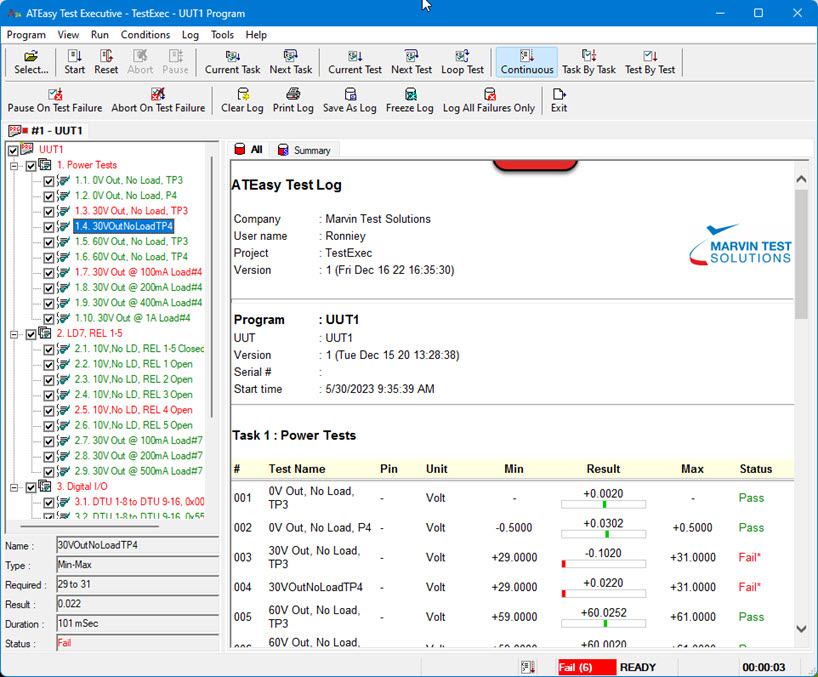 ATEasy Test Executive
ATEasy Test ExecutiveCustomization and User Interface
ATEasy's test executive architecture is easy to customize. Using the Customize window the user can change the test executive layout, menus, toolbars, touch panel interface, options and more. Programming commands can further extend this capability. Multiple users and user groups enhance customization and provide a way for the administrator to limit the test executive's features for certain users across the network.
Profile and Test Sequences
A plug-in Profile module can be used by the test executive allowing the user to create, save and run test sequences. A Profile editor is provided to create the test sequence and set the actions between tests and tasks (group of tests) as required based on the test results.
Fault Analysis
A plug-in Fault Analysis module can be inserted into your project providing a powerful troubleshooting tool to debug and fix the UUT. The Fault Analysis module analyzes your test results and recommends to the operator how to fix the UUT based on test conditions set met by the test results. A Conditions editor is provided to create the test result patterns and required repair action(s).
ATEasy Framework
ATEasy's development environment is modeled after typical ATE applications. The development environment includes modules in a hierarchical and layered structure as shown in the tree view. Engineers can use the pre-defined structure as a template to partition and develop a test program. During debugging, integration, or maintenance, this modular structure simplifies the process by isolating problems. First time users can use the Application Wizard to generate applications quickly. Application framework components are displayed in an easy-to-browse tree view that serves as a basis for the application specific components.
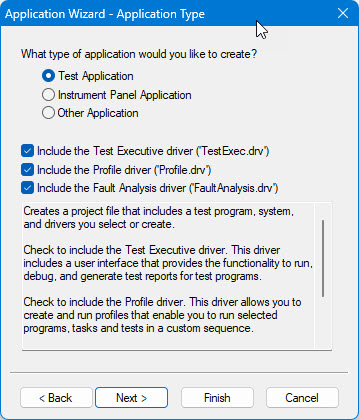 ATEasy Application Wizard
ATEasy Application WizardATEasy Modules
An ATEasy application is created from a project file that lists the application modules files, which are modeled after real-life test systems. These modules allow test engineers to quickly prototype, design, and modify test systems. ATEasy provides three types of modules:
Program Module: The Program Module is UUT specific. The Program module contains the necessary tests required to test a UUT. The Program Module follows the guidelines of a Test Requirement Document (TRD) or Test Plan and is divided into Tasks and Tests sub-modules. ATEasy Workspace Block Diagram
System Module: The System Module is Test system specific. The System module contains the hardware configuration of a given test system. It reflects the currently installed instruments. For example: A GPIB instrument driver configuration includes its address, terminator, etc.
Driver Module: The Driver Module is Instrument specific;. The Driver module contains the commands and functions that are required to operate an instrument as well as the interfaces it supports (for example, GPIB, RS232, etc).
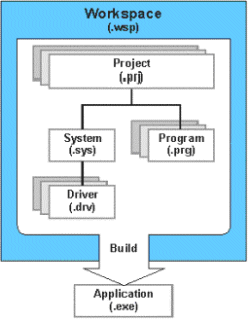 ATEasy's Tree Structure
ATEasy's Tree StructureATEasy Sub-Modules
Each ATEasy module contains sub-modules such as Forms (for user interface), Commands, Procedures, Variables, Types and Libraries (DLL or ActiveX)
- Task/Test Sub-Module: The Program module contains the necessary tests required to test a UUT. A Task sub-module includes a group of Test sub-modules, which test a block cicuitry or logical unit of the Unit Under Test. Each Test sub-module contains code and various properties such as its Name, Type, Pin, Unit, Result, Status and More. Various test types are built in such as Min-Max, where the result must fall within a required Minimum and Maximum value. The test code is responsible of taking measurements and assigning it to a Test Result, an internal ATEasy variable. When the test code is executed, the TestResult will be used to calculate the test status: Pass or Fail and together with the test information the test log will be automatically generated.
- Commands Sub-Module: ATEasy’s "command sub-modules" are under the Driver, System, and Program modules. ATEasy’s exclusive Test Engineering Language (TEL) is the individual user-defined commands (see figure shown) in the command sub-modules. Calling attached procedures (DLLs or user-defined functions), the TEL commands appear in cascading menus in the ATEasy menu bar. The users can easily insert them into Test sub-modules instead of entering manually.
- Other Sub-Modules: System, Driver, and Program modules contain additional "sub-modules", serving as containers for objects such as Forms, Commands, Events, Procedures, Variables, Types, and Library. The test code is "partitioned" into the appropriate sub-modules depending on whether it is UUT specific (Program), system specific (System), or instrument specific (Driver).
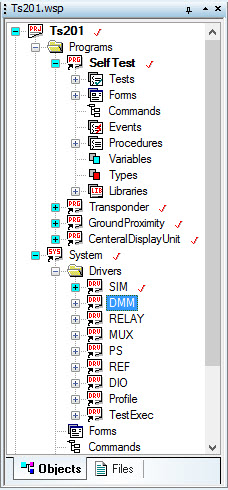 ATEasy Workspace Window
ATEasy Workspace WindowGraphical User Interface (GUI) Programming
ATEasy’s Form Editor is very similar to Microsoft's Visual Basic form editor - providing a powerfull and feature rich GUI programming environment for constructing interactive instrument control and test program status / control. Like Visual Basic, ATEasy provides similar sets of forms, types, menus, controls, and event programming. In addition, ATEasy’s forms can accommodate hundreds of ActiveX controls and components from third party vendors.
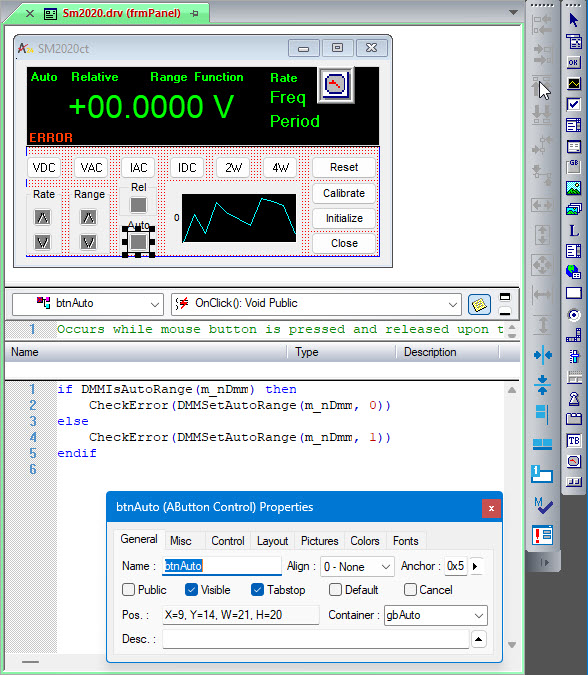 Form Editor Window
Form Editor Window Source Control Integration
ATEasy provides seamless integration with various source and version control providers such as Microsoft's Source Safe, Team Foundation Server, Git, Subversion and more - providing a robust configuration management environment for managing test programs. You can Check In, Check Out, or Add Files directly from ATEasy to your source control repository. You can even compare and merge different versions of any ATEasy file to see what, when, where, and by whom files were modified.
Cyber Security Features
ATEasy Executable and DLL can be encrypted providing a way to maintain integrity, preventing modifying (non-repudiation), reverse engineering, or PCode viewing. In addition, the ATEasy run-time provides protection against calls stack parameters mismatch and buffer overrun protection after external DLL call.
ATEasy source files when saved to binary format can be also encrypted to protect against changes and verify file integrity.
Program, System and Drivers files can be password or license protected to limit access to using, viewing or changing the file.
Automatic versions records to the source files time and the user making the changes allowing you to track changes beyond using file date.
Instrument Drivers
In addition to the provided ATEasy instruments drivers, ATEasy provides IVI drivers for all the available IVI classes. ATEasy also supports thousands of VXI Plug-and-Play, Function Panel (.fp files) instrument drivers from vendors such as Agilent Technologies and National Instruments. Using the File Open Command, engineers can open a Function Panel file (.fp) and convert it to an ATEasy driver format (.drv). ATEasy generates a command tree, procedures, DLL function calls, constants and data types as defined in the function panel file and its accompanying C/C++ header file. You can also use LabView drivers since ATEasy can call VI (VI or LLB files). In addition, ATEasy provides various tools to support rapid creation and debugging of instrument drivers.
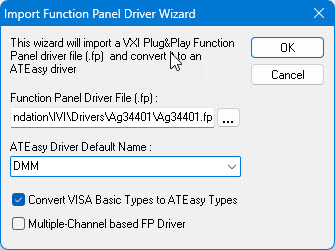 ATEasy Import Function Panel Wizard
ATEasy Import Function Panel WizardRapid Driver Development
If none of the above driver formats are available, ATEasy allows engineers to rapidly modify an existing driver or develop new ones. With DLL-based drivers, engineers can easily import existing DLL functions (using C header files or manual methods). .NET or ActiveX/COM based drivers can also be imported and used to create a driver almost instantly. With message-based instrument interfaces such as GPIB, Serial (RS-232), VXI, USB and LXI (TCP/IP). ATEasy uses a simple mechanism called I/O Tables for sending and receiving instrument commands. I/O tables allow ATEasy drivers to be independent of the instrument interface and manufacturer so that one driver can be used with an instrument that supports multiple interfaces (e.g. GPIB and RS232).
Instrument Independence
Thanks to ATEasy’s exclusive Instrument Interchangeability Technology (I2T), test engineers can easily define plain language driver commands. These commands seperate the driver interface used in your test program from the implementation of the driver that uses IO tables, DLLs or any other external library or software component. Within the test program, these commands are independent of the instructions, DLL procedures, and interface type. Consequently, when instruments need to be replaced, a new instrument driver may be used while the test program(s) remains unchanged.
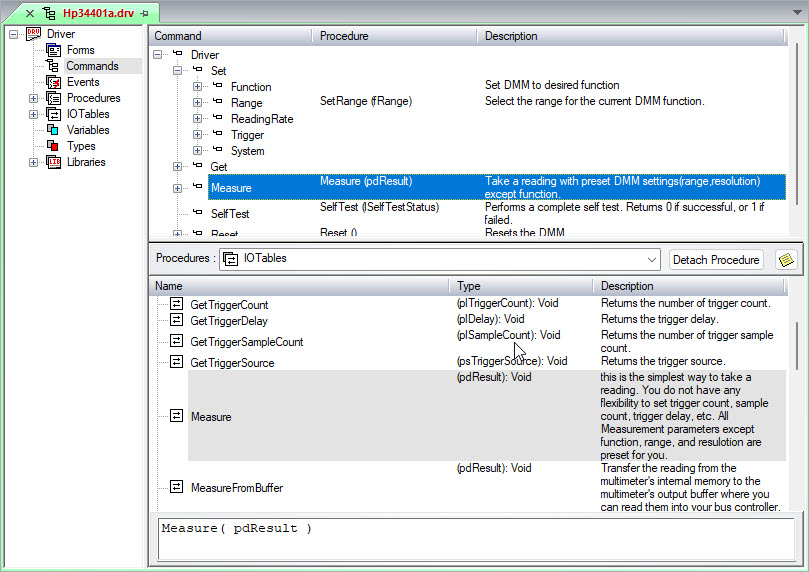 ATEasy Agilent 34401A Driver Commands
ATEasy Agilent 34401A Driver Commands
Watch the following videos to learn more about ATEasy:
| Download | View | Description | Duration | By |
|---|
|  | Quick Overview of ATEasy
2 minutes Overview of ATEasy Development Environment and Test Executive | 2 Minutes | Marvin Test Solutions |
|  | Getting Started with ATEasy
1 hour Overview of ATEasy presented by Ron Yazma, VP of Software Eng. Marvin Test Solutions. | 60 Minutes | Ron Yazma,
VP of Software Engineering |
|  | Preview of ATEasy 2021
Ron Yazma, VP of Software Eng. at Marvin Test Solutions introduces ATEasy 2021 new features and changes. | 60 Minutes | Ron Yazma,
VP of Software Engineering |
|  | Introduction to ATEasy X
Ron Yazma, VP of Software Eng. at Marvin Test Solutions introduces ATEasy X's new features and changes from v9. | 50 Minutes | Ron Yazma,
VP of Software Engineering |
|  | Short Introduction to ATEasy
In this video we create a test application that uses 3 instruments (two PXI and one GPIB), we create tests and deploy it using the ATEasy Test Executive. | 14 Minutes | Amit Godbole,
Application Engineer |
|  | Simulating Test Programs and Systems with ATEasy
ATEasy 9 Simulation - Learn how ATEasy 9’s full-featured Hardware, Software and Unit Under Test Simulation mode can improve your productivity and shorten your time to test. | 2.5 Minutes | Marvin Test Solutions |
| N/A | Introduction to ATEasy - Recorded Webinar
In this video we introduce ATEasy's features and benefits. We describe the ATEasy framework and structure, demonstrate the test executive, and create a test application. | 1 Hour and 8 Minutes | Dale Johnson,
Manager, CTS Group |
|  | ATEasy and LabView Integration
In this video we show how to integrate LabView code (VI) with an ATEasy application. | 8 Minutes | Amit Godbole,
Application Engineer |
|  | ATEasy and DSI Workbench Integration 1
Running ATEasy Test Executive, trasfering ATML test results to DSI Workbench and Using DSI Workbench to troubleshoot faults identified by ATEasy. | 5 Minutes | Geotest/DSI |
|  | ATEasy and DSI eXpress Integration 2
Populating ATEasy fault analysis and generating ATEasy condition files automatically with DSI eXpress diagnostics. | 5 Minutes | Geotest/DSI |
We always like to hear from you of new ideas and features you would like to see in ATEasy!
Please submit your request or feedback using our
Web Support Page.
ATEasy 2024

The following list describes the main changes in this version:
IDE (Development Environment):- Test Local Variables - Define variables for use in your test. Variables are declared in the Tests View next to the test list. At run-time, Like procedure variables, the variables are created when the test get called and destroyed when the test exists:

- Tasks/Tests numbers - display task and test numbers next to the test name in the Tests view.in Tests view option, The Options dialog have a new option to show or hide the test numbers:

- .Net Generics types - Full support for .Net generics classes provides better support for the vast .Net framework library. Generics are displayed in the .Net library views with notation. You can define variables of generics types in this type format Class). The code editor supports code completion of generics expression:

Run-Time:- .Net Generics - Support for .net generics early and late bind use at run-time.
- IPv6 WinSocket - WsGetAddressName, WsGetNameAddress now support IPv6 addresses and string addresses, WsBind, WsConnect, WsGetAddress, WsSend, WsRecive - can accept/return IPv6 address.
- Now() and all time functions and DateTime data type - updated to return 100nSec accuracy (instead of second).
- MilliSecond() - New function to return the millisecond portion of DateTime.
- FormatLogString() - new support to display Duration column in the test log using new constants aFormatLogAddDuration and aFormatLogRemoveDuration. Test log also show task duration when the duration option is turned on.
- Test Log program elapsed time - now includes milliseconds portion if total time is less than 60 seconds.
Test Executive- Improved performance and UI responsiveness for Multi-UUT modal mode.
- New option to display test and task duration (new):

- Updated Test Log Template (to filter tests and tasks by longest duration:

Other- DotNet Example was modified to demonstrates .Net generics use.
- Python Example and Driver - provide a way to run python scripts from ATEasy:

- New Subscription license type in addition to perpetual licensing
ATEasy 2023
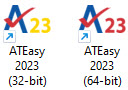
The following list describes the main changes in this version:
IDE (Development Environment):- Pin tabs for easier locating you document tab showing the tab always on the same location.

- Reduces tab title (folder path).
- Updated tool bar images and reorganized to show more frequently used button on the left and remove unused buttons.
- Improve speed for large folder comparison
- Improved file tooltip information.
- Display green dot next to the newer file.
- After merge/copy/delete is invoked, selection is automatically moved to the next modified/missing file entry in the list.
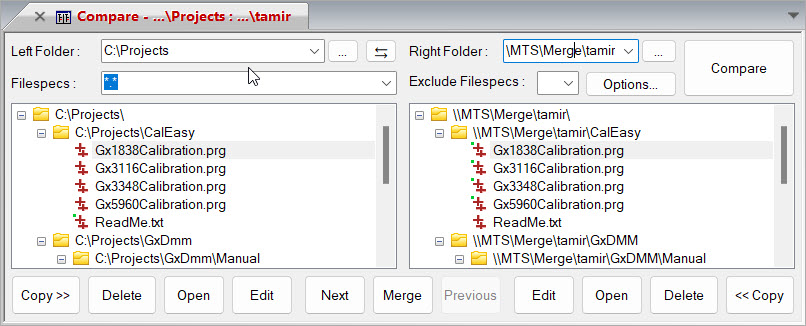
- Options dialog, Files Page:
- Save Backup On Save option. This option can be used to save a backup file when saving a file with new changes. Files that are backed up are project, program, system or a driver. Backup files location can be specified to the original folder or any other folder using Path Variables. Files are backed up using the original file name followed by the date and time were the backup created.
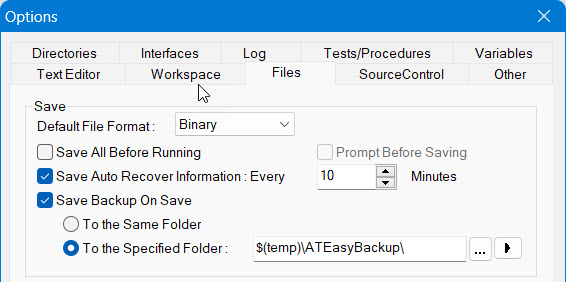
- New Code editor/Variables views context menu command, Go to Type Definition of ... for Variables and procedures.
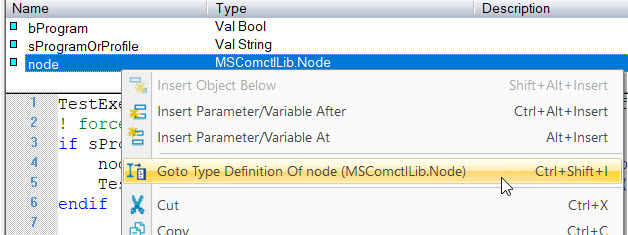
- Network licensing, extend time out up to 10 days (from 5).
- Check Out/Check In buttons in the License Setup dialog, also display the remaining time left for checked out licenses.
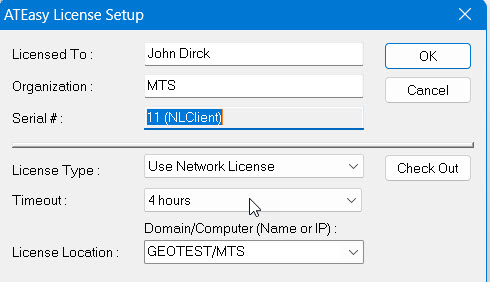
Run-Time:- New aPriorityError added to enumAThreadPriority used in case GetThreadPriority() receives invalid handle.
- Peak() and Poke() functions supports 64-bit addressing.
- Physical memory and Port I/O access using internal functions is a privileged instruction and require special access code from MTS.
- New support for inserting .Net control to a from using AForm.InsertControl method.
- Improved Delay() internal function to support delay of nanoseconds delays instead of milliseconds.
- Tag property was added an optional parameter that indicate the ID of the tag allowing storing multiple data tags
Test Executive/Profile Drivers- Redesigned Test Executive tree node storage using the Program, Task or Test objects tag property to improve performance for multi-UUT parallel test
- Redesign Profile driver to support Multiple UUT
- New support to SemiEasy - Semiconductor production user interface add-on
- Tests pane. Add Duration to show the time duration it took to execute the selected test
- System/Program Run/Execution Statistics:
- New Driver parameter "IniWriteStats", if set to 1 program statistics data will be written to the TestExec.ini located in Windows root folder.
- Per Program Information includes:
- Number of times the program was executed.
- Number of times the program ended normally (not aborted).
- Number of times the program ended with PASS status.
- Total time the program ended with FAIL or ERR status.
- Time spend running this program (all runs), time specified in seconds.
- For the System/Test Executive:
- Number of times any program was executed.
- Number of times any program ended normally (not aborted).
- Number of times any program ended with PASS status.
- Total time any program ended with FAIL or ERR status.
- Time spent by the test executive running programs, specified in seconds.
- Time test executive was up and running, specified in seconds.
- New Statistics commands under TestExec Utility IniFile Stats xxx command to get and set program and test executive statistics data to/from the TestExec.ini file. Also included a command to print statistics to the test log (Usually from System.OnEndProgram()).
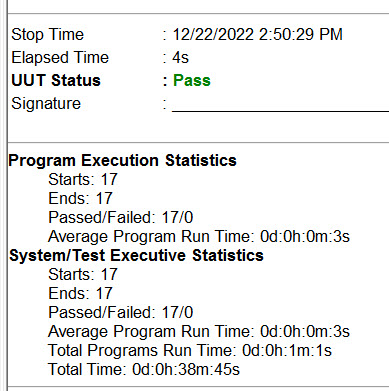
- New INI File commands under TestExec Utility IniFile xxx command to get and set custom program or system data for INI file.
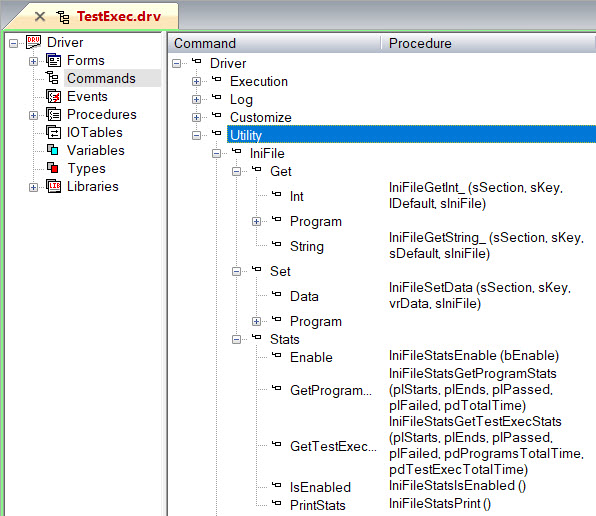
MTS Drivers- Support for multiple cards/domain per one driver shortcut by adding optional last parameters to all relevant commands. This feature allow you to write multi UUT/Site program using App.UutIndex using one driver shortcut. The feature allows you to specify multiple boards or domain during initialization using driver parameters or Initialize command and later on when using the driver command, specify the optional board index to address a specific board. See Driver description for more information.
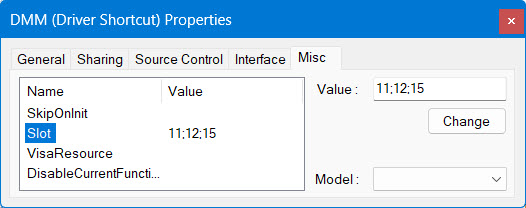 Other
Other- ~100% backward compatible, with EXEs, DLLs compiled with older versions, and prior version source files, install side by side with your existing ATEasy version facilitates side by side test application migration
ATEasy 2021

The following list describes the main changes in this version:
- Revamped IDE user interface - New tabbed user interface to include improved layout, colored tabs, multi-tab panes, and improved sizing and docking.
- 64-bit support - additional 64-bit IDE and run-time, ability to mix 32 and 64-bit software components
- Code Editor/Beautify Code/Auto Completion - Many, many improvements, including Syntax error highlight, Beautify code, auto completion improvements, improved informational tooltip and parameter suggestion and many more.
- Compile/Build - show multiple compiler errors.
- Cyber Security updates to enable developers customize the IDE and the test application comply with DOD Application Security and Development (ASD) and DISA Security Technical Implementation Guide (STIG). See KBase article for more information.
- ~100% backward compatible, with EXEs, DLLs compiled with older versions, and prior version source files, install side by side with your existing ATEasy version facilitates side by side test application migration
Learn more about ATEasy 2021: ATEasy 2021 - What's New?.
ATEasy 2021 is available for download from the ATEasy
Downloads tab. See also the ATEasy 2021 preview presentation in the
Tutorials tab.
The following Image demonstrates the new ATEasy 2021 tabbed user interface:
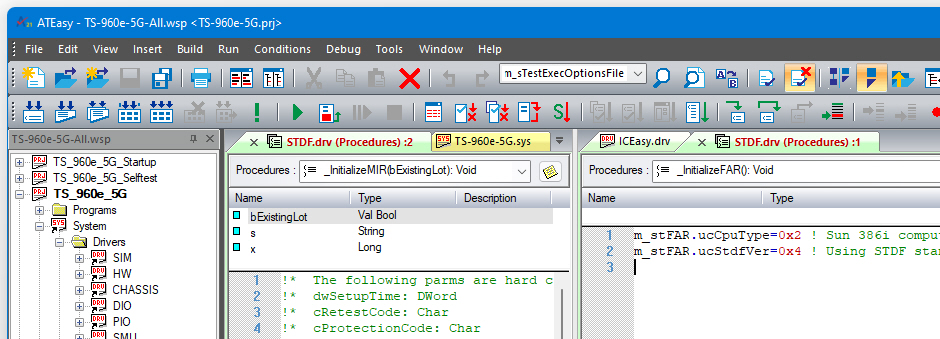
 ATEasy X
ATEasy X
Download the latest ATEasy 10:
 ATEasy X build 156d
ATEasy X build 156dThe latest information about ATEasy X can be found in
 ATEasy10-156d-ReadMe.txtATEasy
ATEasy10-156d-ReadMe.txtATEasy version
X or
10.0 contains numerous enhancements to the test development environment, run-time and test executive. The following list describes the main changes in this version:
- Much Faster Run-Time – up to 10x faster in benchmark tests.
- New .Net Controls Support – import and integrate external, widely-available .Net controls and use the new Properties Grid Window to set control properties for more efficient test development and expanded test program capabilities
- New collaboration tools including Compare and Merge functionality for files and folders
- New Code Editor for editing files in text format inside the IDE
- Embed Run-Time – Deploy your test application with the exact run-time you used to test your ATEasy application as a single executable or DLL
- Use the new Test Log Template to quickly filter test results by status or by test result and limits
- ~100% backward compatible, with EXEs, DLLs compiled with older versions, and prior version source files, install side by side with older version of ATEasy
Expanded IDE Capabilities
- New Folder Compare Tool
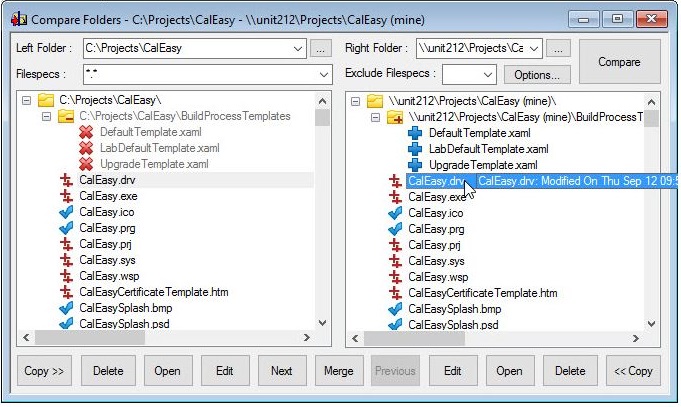
- New ATEasy Merge Tool
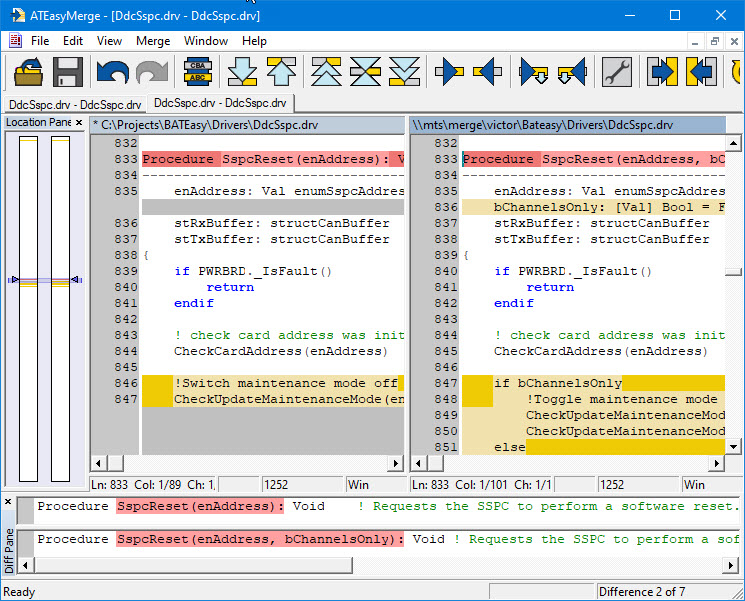
- New Edit/View in Text Format inside the IDE with Syntax Highlighting
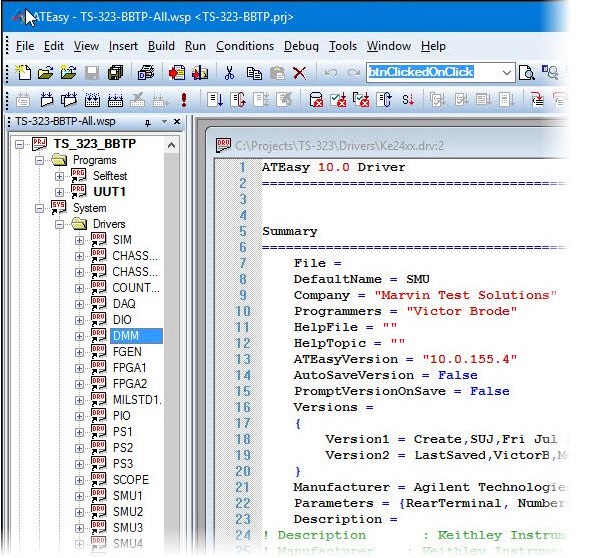
- Updated Text Files Format for .pgt, .syt and .drt files, to include Base 64 encoded for images and binary data. This allows the use of the text files without using the binary files (.frx) for improved merging, text editing and source control (.frx files are still generated for backward compatibility)
- New support for .Net Controls and new Properties Grid Window used to display and set .Net and ActiveX control properties
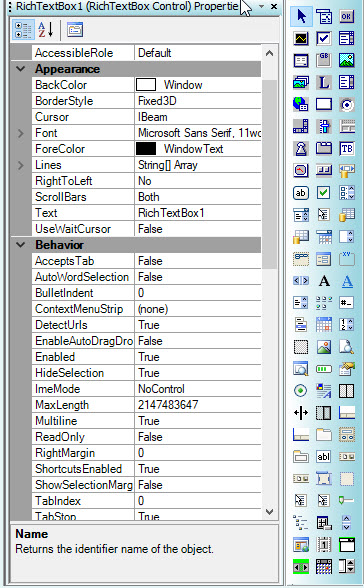
- New IDE File commands: Close Workspace, Save Workspace As…, Copy File Path (displayed as a new MDItab command)
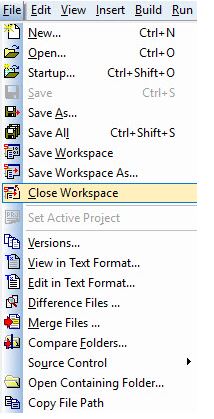
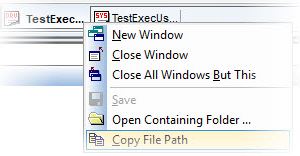
- New Error Loading dialog, Log, and a way suppress ActiveX/.Net load or missing files errors
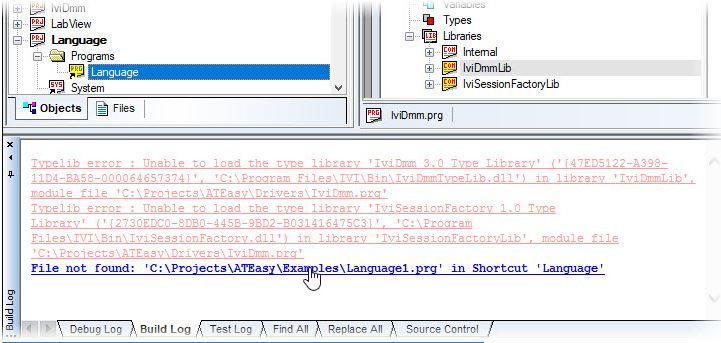
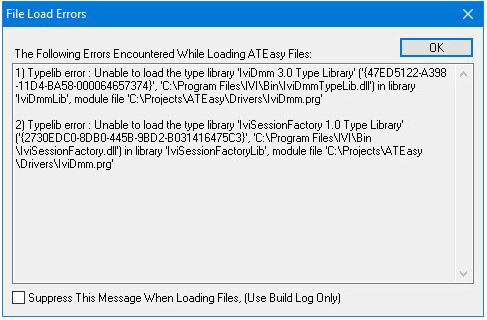
- New Go To Line dialog
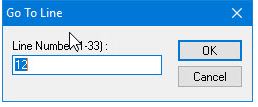
- New Show Line Numbers in Code Editor option
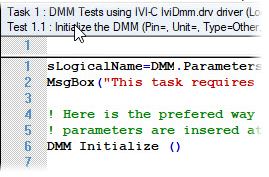
- Option to set the IDE/Workspace Font
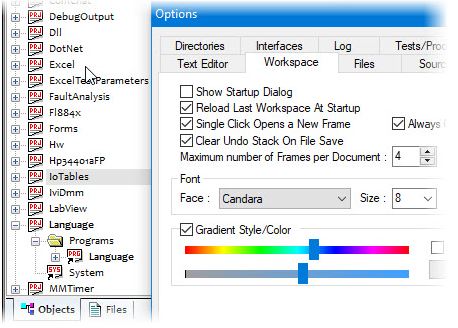
- Option to Maximize Code Editor Height
- Description for Command View
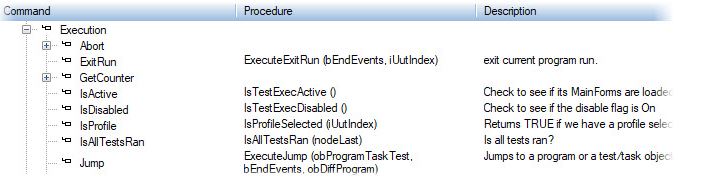
- New toolbar commands (Merge, Folder Compare, Find, Replace, Bookmarks, Execute, Rebuild All and more)
- Procedure view – new context menu commands
- Recent Workspace (50), full path display in menu
- Updated File Open/Save As dialogs
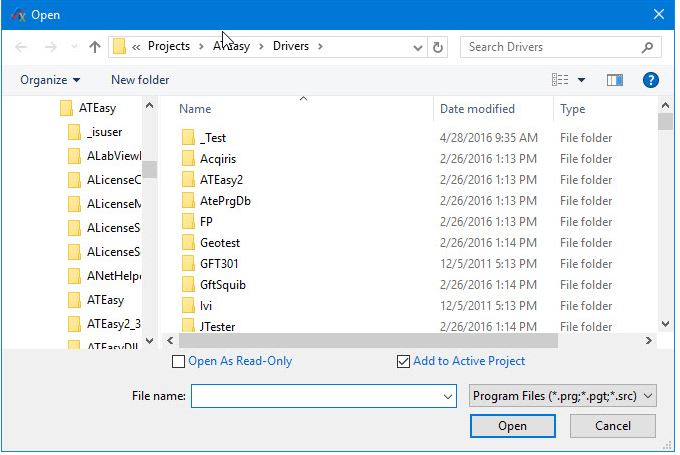
- Shortcut keys accessible from Find/Replace dialogs (e.g. Alt+F3 – FindAll)
- Find in Monitor and Watch windows
- Row highlight in tree/lists
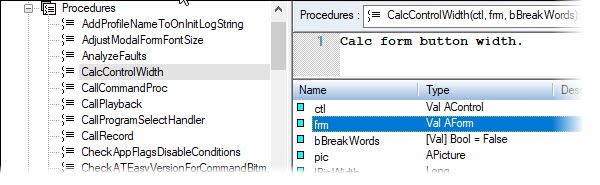
- File Path Auto Complete throughout the IDE
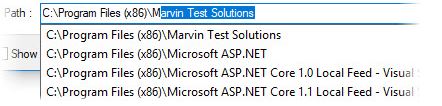
Run-Time Improvements
- Much faster run-time - up to 10 times prior ATEasy run-time
- Embed Run-Time when creating EXE/DLL - Deploy your test application with the exact run-time you used to test your ATEasy application as a single executable
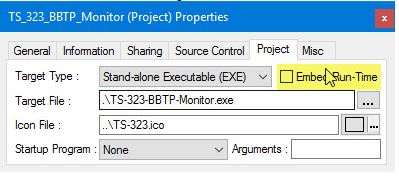
- No External shared libraries dependencies, for faster and easy to deploy applications
- Can run side by side with ATEasy 3 - 9
- New .Net Controls support including events overriding, extended and control properties and methods
- New Bits() function, Internal functions/classes modifications
- New support for calling .Net generics methods or properties using Object type
- New support for calling method or properties that on classes that do not have type information
- New support for LabVIEW 2015, 2016/, 017 and .NET 4.7
Test Executive Improvements
- Test Log Templates for header and styles
- Template to support Test Status filtering, results bar chart display and % of limit filtering for tolerance and evaluating min-max test limits
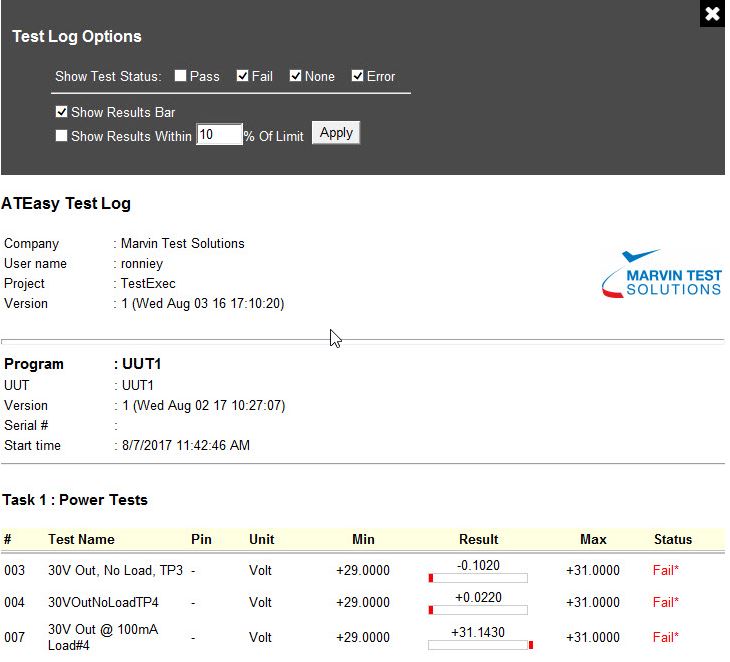
- Auto Save option for Test Logs, used to save temporary log files at the end of every task, test or using a time interval
- New commands: Execution WaitAll/ResumeAll used to synchronize UUTs for multi-UUT execution
New ExamplesDebugOutput - new example showing how to use the DebugOutput driver to trace application events, code execution and trace calls to a text file.
Detailed Changes and New FeaturesSee the ATEasy
 ATEasy10ReadMe.txt
ATEasy10ReadMe.txt for a complete list of all changes and new features included in this release.
Compatibility and System Requirements- ATEasy X is compatible with 32/64 bit Windows® operating systems including Windows XP (SP3), Vista, Windows 7, 8, 8.1, 10 and Windows Server 2003, 2008 (also R2) and 2012 (also R2) and 2016. No special software or hardware is required beyond Windows requirements.
- ATEasy X is ~100% backward compatible with prior ATEasy versions; no change in ATEasy file format since v6.0. Forward compatibility is provided for version 6.0-9.0 (unless new features are used). EXE and DLL compiled with older versions of ATEasy can be used with ATEasy X run-time.
- HW v4.9.2 (Marvin Test Solutions PCI/PXI explorer and hardware access driver) is included in this release to support VISA, multiple PXI chassis, USB and more. More information is available in the Program Files folder (Program Files\Marvin Test Solutions\HW\ReadMe.txt.)
 What's New in Version 9.0
What's New in Version 9.0
Download our latest ATEasy 9:
 ATEasy9.0 build 154a
ATEasy9.0 build 154aThe latest information can be found in
 ATEasyReadMe.txt
ATEasyReadMe.txtHere are some of the new features included with ATEasy 9.0:
- Hardware and software Simulation is now built into ATEasy. Develop, run, debug and analyze your application on your desktop with no or partial hardware using the new ATEasy 9 simulation. Any existing driver, system or program can be simulated. No source code changes are required for existing modules to support simulation.
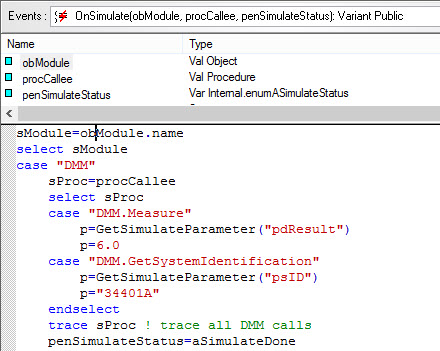
- Side by Side Installation. ATEasy 9 development environment and run-time is installed next to your existing older ATEasy version. You can keep your existing drivers and files and you can use both the development environment and run-time at the same time. Compiled applications will use the matched run-time version or the newest version if not available.
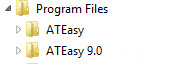
- Find and Replace dialog boxes support Type, ID and Value when searching and replacing. The dialog boxes contain Find All (new) and Replace All buttons displaying results in new Log Window tabs named Find All and Replace All. The new tabs display links to all text searched and replaced allowing you to revisit the text by clicking on the links.
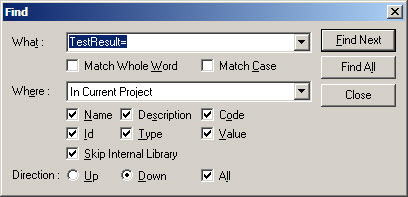
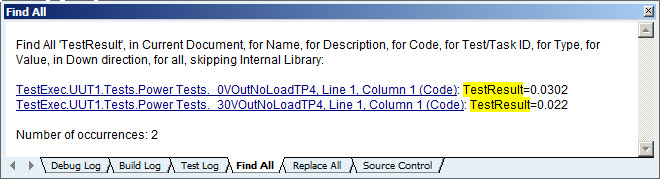
- Copy Paste, Replace, Delete, Undo, Redo, and Drag and Drop supports selecting of multiple objects.
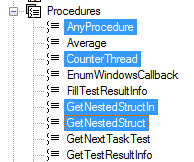
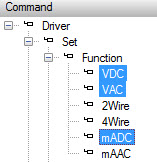
- Unicode support throughout the development environment including the Properties window and text/code editor, commands and form editors, find and replace and more. Unicode text is saved to ATEasy file (binary or text) in UTF-8 to support backward and forward compatibility.
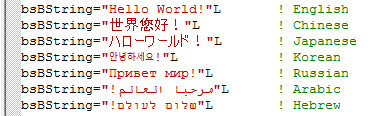
- Additional Source Control providers are supported including Microsoft Source Safe, Microsoft Team Foundation Server, Subversion, CVS, Git and more. The Source Control page in the ATEasy Options dialog box that lets users define any command line source control provider. Document shortcuts have a source control path to designate individual paths for each shortcut.
- Predefined Path Variables provide dynamic path use throughout the development environment, including the Tool menu customization, document and library shortcuts and source control.
- Automatic variable prefix and type, Variable type can be automatically set when typing a variable name with a prefix. Changing a variable type can set the variable prefix as well.
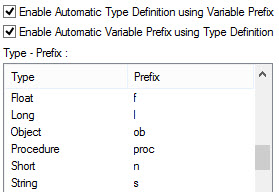
- Support for LabVIEW 2013, 2014, and .NET 4.5
- IDE improvements include command to enable or disable all breakpoints, command to close all windows but this, tool tip to show document file path, document tab modification status (*), revised startup dialog includes sortable columns and sizable dialog, new Tools menu to open the PXI/PCI Explorer, enum value auto increment and more.
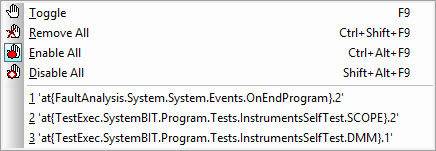
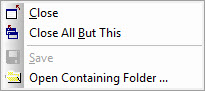
- Run-Time improvements includes new properties and functions: AApp.ExitCode, AApp.Simulate, new OnSimulate() module event, GetSimulateParameter(), SetSimulateProcedures(), AUsers.FileName, AUsers.SetDefaultFileName(), revised VarDimSize(), AChart Shmoo plot type and more.
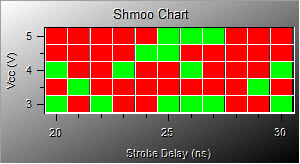
See the ATEasy ReadMe.txt for a complete list of all changes and new features included in this release.
Compatibility and System Requirements- ATEasy 9 is compatible with 32/64 bit Windows operating systems including Windows XP, Vista, Windows 7, 8, 8.1 and Windows Server 2003, 2008 and 2012. Windows 9x and Windows 2K are no longer supported. No special software or hardware is required beyond Windows requirements.
- ATEasy 9 is ~100% backward compatible with prior ATEasy versions, no change in ATEasy file format. Forward compatibility is provided for version 4.0-8.0 (unless new features are used). EXE and DLL compiled with older versions of ATEasy can be used with 9.x run-time.
Availability: ATEasy 9.0 preview is available for download from this website. Subscribed users can retrieve their upgrade id license code from their M@GIC account via the Licensing tab.
 What's New in Version 8.0
What's New in Version 8.0
Here are some of the new features included in ATEasy 8.0:
- Test Multiple UUTs in Sequential, Parallel or Mixed mode
- Support synchronize access to resources and tests for parallel execution
- Execution Speed up to x12 times
- Profile support for setting Program Parameters
- Improved Watch, Call Stack windows variables display
- Commands can be assigned to procedure variables
- User Interface and Control Enhancements
- Warning about unused variables and improved Build window
- Crash analysis when your application performs illegal instruction or memory access
- .NET 4.0, LabVIEW 2009 and 2010 (including .lvlibp files) Support
- New examples for TCL and PERL based tests (StdIoProcess), Multiple UUTs (parallel and sequential testing) and Process Diagnostics (detects handles, memory and thread leaks). New Drivers.
For a complete list of new features and changes, see the ATEasy 8 on-line help download.
 What's New in Version 7.0
What's New in Version 7.0
ATEasy version 7.0 contains numerous enhancements to the test development environment, run-time and Test Executive. The following list describes the main changes in this version.
Development Environment- ATEasy DLL - ATEasy supports creating a DLL using ATEasy code. A new Library Wizard creates a Library DLL project. Export commands allows generating .vb/.h header files with prototypes of the functions exported by the DLL so they can be called from C or Visual Basic languages.
- Threads Window - A new debug window for debugging a multi-threaded application is available. You can use the Threads window to view thread information, a call stack and local variables.
- Batch Build - A new command is available that displays the Batch Build dialog, allowing you to select multiple workspace projects for build. The selected projects are saved to the workspace file.
- Back/Forward navigation commands - New View menu commands are available that use the history of windows and symbols viewed and allows you to navigate between these symbols. Similar to Internet Explorer, a drop down history lists all symbols viewed in the ATEasy session.
- New Log file format: Web Archive Single File format (.mht) is available in File Open as well as in ALog's Save and SaveAs methods for Log files.
- ATML support - New functions are available to export and import ATEasy test results and test descriptions in ATML format (.xml).
- Support for LabVIEW v8.5, v8.6 (all versions from 7.0 to 8.6 are now supported) as well as enhanced support for .NET.
- Support for USB driver interface - provides control of USB RAW or TMC devices using IO Tables or the internal library.
- New IDE Workspace Option for default file saving - Binary and Text format saves in both file formats every time the user saves. Allows you to maintain an up to date text format that can be used by external tools such as a text editor or a source control application.
- New IDE Options: Arguments for External Tools - a set of predefined variables that are available for External Tools arguments. The Customize Tools dialog has been modified to accept new arguments and their values, which are passed when the tools are launched.
- New IDE Option: Auto Recover - this new option, when set, will cause ATEasy to save your work (modified files) every x minutes to a temporary location. When the workspace is loaded again after a system or any other failure, ATEasy will notify you of the modified files that are available for recovery.
- New IDE command : Open Containing Folder - opens a folder in Windows Explorer which contains the selected file.
- New ATEasy Development Environment automation server (Application) - provides access to some of the IDE functionality.
Run Time Engine- New LoadLibrary/UnloadLibrary statements for dynamic loading and unloading of DLL libraries while running.
- New USB procedures provides control of USB RAW or USBTMC devices and support for USB driver interface.
- New String tokenizer functions : Split, Join, Filter, Replace.
- New Math functions - Min and Max returns the minimum or maximum value of two numbers.
- New Misc function - GetCallerName used to retrieve the current or caller procedure name or test id.
- New Time functions: Now, Date, Time, Year, Month, Day, Weekday, Hour, Minute, Second.
- New ATask/ATest properties StartTime and EndTime.
- New AApp.Info property and enumAAppInfo returns information about the application.
- New Variant constants VarEmpty and VarErrorArgMissing, supports 64 signed and unsigned bit variant integers.
- Support for converting string to DateTime/Currency data types and vice versa.
- New optional parameter added to CreateObject() : bFreeThreadingModel. Allows the user to specify the server's threading model to be Free, instead of the Apartment model.
Test Executive Enhancements- External Programs (EXE) Support - Unlike a typical project containing all programs, support for external programs allows you to create executables, each containing one (or more) programs, while still allowing all programs to be executed from the same user interface. The main benefit is support for modular test program development which allows adding programs to the test executive after the initial release of the application.
- Profile driver - create and modify test sequences or profile programmatically using commands.
- Support for Web Archive Single File (.mht) - allows the user to save HTML test log containing images into a single file.
- Ability to disable checking or un-checking of tests and tasks in the tree pane.
- New Option to show or hide the Log Summary tab (enOptionsDisplayLogSummaryTab).
- New Option to retry a failed Task automatically (enOptionsRetryFailedTask).
New Examples/Drivers- ATEasyDLL.prj - this example shows how to create an ATEasy DLL and how to use the DLL from ATEasy code or from C or a VB based application.
- Profile.prj - this example shows how to use profile commands that create a profile programmatically.
- Visa.prj - VISA driver and example - this example shows how to use VISA to control an instrument from ATEasy using the ATEasy Visa.drv driver.
- ATML.prj - this example shows how to use the new ATEasy ATML driver (ATML.drv) to export and format test description and results.
- Ki210x.prj - driver/example for USB based driver Keithley 2100 DMM.
- New Geotest drivers for GX1034, GX2002, GX2472 and GX5290.
For a complete list of new features and changes, see the ATEasy 7 on-line help download.
Social Networks
- Follow ATEasy on Facebook and become a fan
- Follow ATEasy on Twitter and remain up-to-date with tweets

- Join the ATEasy group on LinkedIn

User Forums
- ATEasy Driver User Forum
Threads regarding drivers for all versions of ATEasy. Users can ask for or upload their drivers.
ATEasy Specifications
| General |
|---|
- Integrated Development Environment for Windows XP-Windows 11 (32/64 bit)
- Generate royalty free 32/64-bit Windows executable files (EXE) and DLLs
- Provide a framework for test application and for instrument control
- Generate Workspace, Project, Program, System, and Driver files
- Microsoft TFS, SVN, GIT, Source Safe, and more integration
- Files can be saved and load in text or binary format
- Built in versioning to each file type
- Tools to compare and merge project folders, sources and files
- Generate customizable test reports in HTML, MHT or text format
- Generate documentation automatically
- Multi-level user security
- Wizard for generating applications and libraries
- Customizable Test Executive with Test Sequencer and Fault Analysis
|
| Editing | Windows |
|---|
- Find/replace for objects name, description, code across multiple modules
- Context menu for all objects
- Tabbed Document windows with Tree/Object views
- Workbook with dockable windows user interface model
| - Properties window with multi tab (modeless)
- Threads, Calls Stack, Watch and Debug Windows
- Test and Debug Logs (HTML, MHT or Text)
- Find All and Replace All Logs
|
| Code Generation/Editor | Form Editor |
|---|
- Auto Parameter Information
- Auto Parameter Suggestion
- Batch or Editor Beautify Code
- Insert Flow control menus
- Insert Commands cascading menus
| - Check duplicate mnemonics
|
| Customization | Options | Help/Documentation |
|---|
- Docked/Float/Tabbed windows
| | - Reference/Programming Language manual
- HTML based help with TOC, Index, Search
- Context sensitive help for dialogs and keyword
|
| Compiler | Test Level Debugging | Source & Version Control Integration |
|---|
| - Continuous/Task By Task/Test By Test
- Prompt/Pause on Task/Test Failure
| |
| Source Level Debugging | Debug Windows |
|---|
| - Calls Stack/Locals with separate tab for module variables and change value
- Watch window with expression evaluator
- Debug window for executing intermediate code
- Monitor (communication) window, with interface source filtering
- Threads window for debugging multi-threaded application
|
| Interfaces | Other |
|---|
- GPIB: Keysight, National Instruments and more
- VXI: National Instruments - MXI
- COMM: Any Windows compatible serial and infrared port
- LXI, WinSock: Client/Server, UDP/TCP
- USB: RAW or USBTMC devices and instruments
- ISA, PCI and PXI or any PC-based instruments
| - Exception Handling (try-catch, error, OnError)
- Read C header file for DLL function and data type declaration
- Call LabView VIs, Display LLB/VI files
- Import VXI Plug&Play/Function Panel (.fp) drivers
- IVI drivers for all available classes
- Export VB and C header files for calling ATEasy DLLs from VB or C
|
| Statements | Data Types | Statements | Data Types |
|---|
| | | |
| Form | COM/.NET |
|---|
- MDI Frame, MDI Child and Normal Forms
- Menu Bar and Context Menus
- Third Party ActiveX controls
- Procedures, Variables, Events
- Auto size using Anchor/Align
| - Load COM/OLE Type Libraries and OCX
- Load .NET Assemblies and Controls
- Display type libraries/.NET assemblies content
- Objects can be use from any thread
- CreateObject / GetObject and new operator
|
| Controls (ActiveX) | UI Classes |
|---|
| |
| Classes | Procedure Groups |
|---|
| |
| OS Compatibility |
|---|
| ATEASY Version | Windows Client OS |
| 3.0 | 9x (95/98/Me), NT, 2000 |
| 4.0/5.0 | 9x (95/98/Me), NT, 2000, XP |
| 6.0/7.0 | 98, Me, 2000, XP, Vista |
| 8.0 | 98, Me, 2000, XP, Vista, 7 |
| 9.0/10.0 | XP (sp3), Vista, 7, 8, 8.1, 10 (32/64 bit) |
| 2021-2023/11.0-12.0 | XP (sp3), Vista, 7, 8, 8.1, 10, 11 (32/64 bit) |
| Licensing |
|---|
| Type | Description |
| GT8000-SL/GT8320-2Y-SL/GT8320-3Y-SL | Software License String, Assigned to a Single Computer, Perpetual with 1, 2 or 3 years of subscription |
| GT8000-KU/GT8320-2Y-KU/GT8320-3Y-KU | Hardware USB, Portable to Multiple computers, Perpetual with 1, 2 or 3 years of subscription |
| GT8000-NL/GT8320-2Y-NL/GT8320-3Y-NL with X copies | Network License installed on a server, Any X Computers connected to the Server, Perpetual with 1, 2 or 3 years of subscription
NOTE: Network License Option requires minimum purchase of (3) Computer licenses |
| See Knowledge Base Article #Q200026 for more information |
Note: Specifications are subject to change without notice.
Knowledge Base Articles pertaining to ATEasy
Showing
1 - 10
of
183
Items
|
1
2
3
4
5
>
This article demonstrates how to export a simple set of ATEasy procedures to a DLL, and use those DLL procedures in a LabView application.
Read more...
HW Driver Vulnerability (all versions up to 5.0.5), Security Advisory for Common Vulnerabilities and Exposures: CVE-2024-26054, CVE-2024-26055, CVE-2024-26056
Read more...
Configure an Instrument to use in CalEasy using the ATEasy Interface
Read more...
SemiEasy is a drop-in user interface designed to provide common semiconductor test features without requiring extensive configuration.
Read more...
Enhancements to ATEasy and its software drivers include support for scalable test program development, test execution time optimization, and parallel test support with existing ATEasy test code.
Read more...
Often a program needs to access the Windows Registry to query or modify settings. This article demonstrates how to obtain information about the available COM ports on a system from the registry.
Read more...
This article demonstrates how to access Marvin Test Solutions' unmanaged DLL from PowerShell with example using the GxDmm software package to control and interface with Gx2065.
Read more...
How to find or create an ATEasy driver for your instrument
Read more...
How to upgrade ATEasy License Key to a new version
Read more...
Detailed list of main features of ATEasy 2021 with images.
Read more...
Showing
1 - 10
of
183
Items
|
1
2
3
4
5
>
Downloads for ATEasy
You must have valid
ATEasy subscription to download Setup/Package files.
If your download is disabled and you have a valid subscription, please update product licenses using your
M@GIC Account Licenses page.
For new customers/non-subscribers, to request a download of the latest ATEasy version (for evaluation) click Request 30 Days Trial ATEasy Download
Datasheet
ATEasyDS.pdf
Aug 13, 2025
version: A
2.83 MB
Setup/Package
ATEasy2024-164.0.exe
Dec 20, 2024
version: 13.0.164.0
204.61 MB
Most recent Setup/Package
This Setup / Package file contains all necessary files (including user's guide, help, etc).
Expand
to view And download individual files included in the setup.
Setup/Package
ATEasy2024-164.0-ReadMe.txt
Dec 20, 2024
version: 13.0.164.0
287.45 KB
Most recent Setup/Package
Manual
ATEasy2024GettingStarted.pdf
Dec 6, 2024
version: 13.0.164.0
2.30 MB
On-Line Help
ATEasy.chm
Dec 17, 2024
version: 13.0.164.0
34.06 MB
On-Line Help
TestExec.chm
Nov 22, 2024
version: 12.0.164.0
4.91 MB
Versions / Packages
ATEasy 2024
This Software Package may contain multiple setup files.
Expand
to view and download the individual files
ATEasy 2023
This Software Package may contain multiple setup files.
Expand
to view and download the individual files
ATEasy 2022
This Software Package may contain multiple setup files.
Expand
to view and download the individual files
ATEasy 2021
This Software Package may contain multiple setup files.
Expand
to view and download the individual files
ATEasy X
This Software Package may contain multiple setup files.
Expand
to view and download the individual files
ATEasy 9.0
This Software Package may contain multiple setup files.
Expand
to view and download the individual files
ATEasy 8.0
This Software Package may contain multiple setup files.
Expand
to view and download the individual files
ATEasy 7.0
This Software Package may contain multiple setup files.
Expand
to view and download the individual files
ATEasy 6.0
This Software Package may contain multiple setup files.
Expand
to view and download the individual files
ATEasy 5.0
This Software Package may contain multiple setup files.
Expand
to view and download the individual files
ATEasy 4.0
This Software Package may contain multiple setup files.
Expand
to view and download the individual files
ATEasy 3.0
This Software Package may contain multiple setup files.
Expand
to view and download the individual files
ATEasy 2.0
This Software Package may contain multiple setup files.
Expand
to view and download the individual files
Brochures
This Software Package may contain multiple setup files.
Expand
to view and download the individual files
 Download our PXI Catalog
Download our PXI Catalog
Products similar to ATEasy
- ATEasy 2.0 - ATEasy Test Executive and Development Studio for 16 Bit Applications
- ATEasy Subscription - ATEasy Subscription Renewal
- ATEasy Support - ATEasy Support (1 Year, No Upgrades)
- ATEasy Training - 3 or 5 Day Training at Customer or Marvin Test Solutions Facility
- ATEasy-XX-YY - ATEasy License Type Replacement for ATEasy Subscribers
- GT98901 Series - USB Controlled Multi-Function DAQ for ATE Education and ATEasy Training
Order ATEasy and Related Products
To order call
1-888-837-8297
or order on-line via the form below. Prices are specified for
USA
destination orders. Prices are noted in USD.
Import duties, taxes, and charges are not included in the item price.
ATEasy
Subscription, Support and Upgrade
Licensing
Training
| Product |
Description |
Price, |
Qty |
|
ATEasy-DS
|
3 days ATEasy training at Marvin Test Solutions (Irvine, CA) for 1-3 persons. Call for larger groups.
|
$8,527.00
|
*Valid Quantity Required
|
|
ATEasy-DS5
|
5 days ATEasy training at Marvin Test Solutions (Irvine, CA) for 1-3 persons. Call for larger groups.
|
$12,794.00
|
*Valid Quantity Required
|
|
ATEasy-DS2
|
On-site, 3 days ATEasy training seminars for 1-3 persons. Call for larger groups. Note:Price does not include travel expenses. Please contact MTS for a quote
|
$13,513.00
|
*Valid Quantity Required
|
|
ATEasy-DS25
|
On-site, 5 days ATEasy QuickStartTM training for 1-3 persons.
Note:Price does not include travel expenses. Please contact MTS for a quote
|
$18,135.00
|
*Valid Quantity Required
|
|
ATEasy-DSW
|
3 days ATEasy Webinar training for 1-6 persons.
|
$8,527.00
|
*Valid Quantity Required
|
|
ATEasy-DSW5
|
5 days ATEasy Webinar training for 1-6 persons.
|
$12,794.00
|
*Valid Quantity Required
|
|
GT98901
|
Multi-Function DAQ, ATE Demo USB Board
|
$705.00
|
*Valid Quantity Required
|
|
GT98901-EDU
|
ATEasy Intro Kit with a USB ATE Demo Multi-Function Board. Academic use only.
|
$278.00
|
*Valid Quantity Required
|
|
GT98901-INT
|
ATEasy Intro Kit with a USB ATE Demo Multi-Function Board.
|
$1,715.00
|
*Valid Quantity Required
|
|
GT98901-UG
|
ATEasy Intro Kit User Guide
|
Call for Pricing
|
*Valid Quantity Required
|
ATEasy 2.x (16 bit for Windows 3.1/9x/NT/2K)
| Product |
Description |
Price, |
Qty |
|
ATEASY-PC
|
ATEasy software for PC cards & RS-232 applications
|
$8,246.00
|
*Valid Quantity Required
|
|
ATEASY-PC-RT
|
RunTime version of ATEasy-PC (incl Vol I & Getting Started)
|
$4,491.00
|
*Valid Quantity Required
|
|
ATEASY-GP
|
ATEasy software for GPIB, PC cards, and RS-232 applications
|
$13,126.00
|
*Valid Quantity Required
|
|
ATEASY-GP-RT
|
RunTime version of ATEasy-GP (incl Vol I & Getting Started)
|
$5,615.00
|
*Valid Quantity Required
|
|
ATEasy-VX
|
ATEasy software for VXI, GPIB, PC cards, and RS-232 applications
|
$16,506.00
|
*Valid Quantity Required
|
|
ATEasy-VX-RT
|
RunTime version of ATEasy-VX (incl Vol 1 & Getting Started)
|
$6,744.00
|
*Valid Quantity Required
|
GPIB Interface